'This App is No Longer Shared' iOS Bug Preventing Some Apps From Opening
05/25/2020
4682
An app bug is causing some iOS users to be unable to open their apps, with affected iPhone and iPad users seeing the message "This app is no longer shared with you" when attempting to access an app.
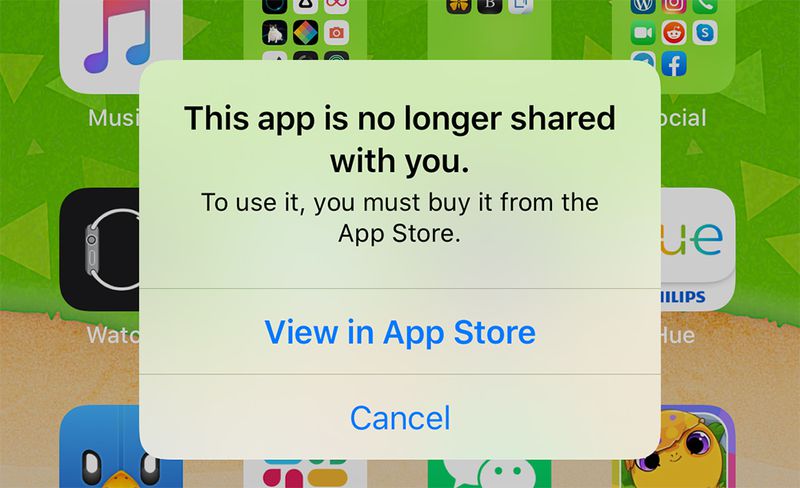
There are multiple complaints about the issue on the MacRumors forums and on Twitter from users who are running into problems. A MacRumors reader describes the issue:
Is anyone else experiencing widespread app crashes? I am suddenly being informed that "this app is no longer shared with you" from several iOS apps. When I follow the prompt to the app's App Store page, the only option is to "open" which then just puts me back into the same loop.
Dozens of Twitter complaints suggest the issue is affecting people running both iOS 13.4.1 and iOS 13.5, and it's not clear what's causing the problem as not everyone appears to be affected. Some users have had the problem occur after updating apps in the last day.
There have been complaints about many apps including YouTube, Twitter, WhatsApp, Facebook, TikTok, LastPass, and more. We updated the WhatsApp app an iPhone on iOS 13.5 prior to writing this article and immediately got the error message.
How to Fix 'This App is No Longer Shared'
People impacted by the issue have been able to fix their apps by deleting the app that's not working and reinstalling it. Offloading the app rather than deleting it will also fix the problem. The benefit of Offloading an app is that you won't lose any data, and you can pick up right where you left off.
To offload, go to Settings -> General -> iPhone Storage -> Scroll down to the App with the problem -> Tap on the App Name -> Tap on Offload App
Source: Macrumors












