Apple Terminates Epic Games’ App Store Account
08/31/2020
2965
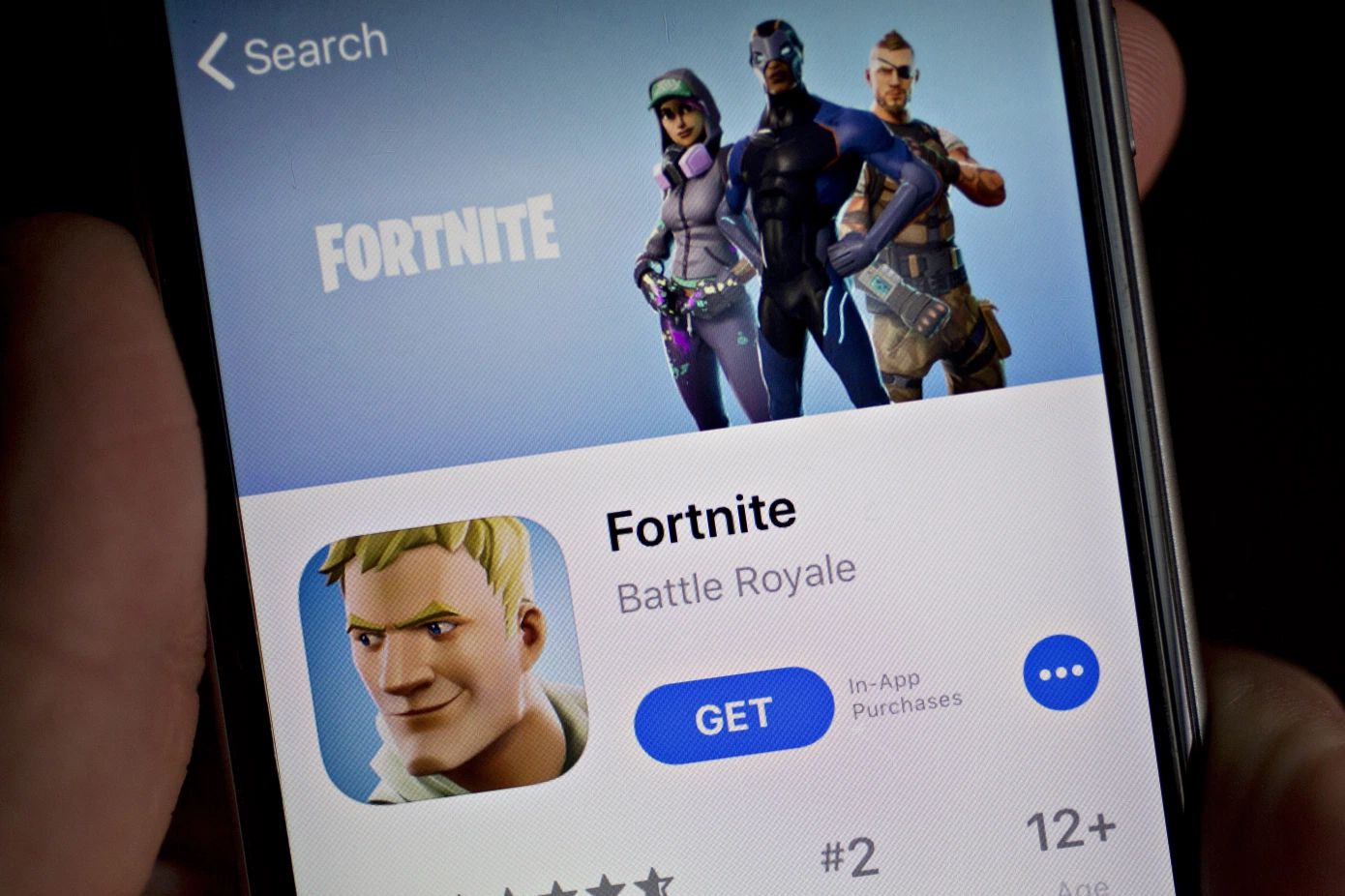
Epic Games has been removed from Apple’s App Store.
If you’ve already downloaded Fortnite to your Mac or iOS device, it should still work, but Epic’s termination means the Fortnite developer will no longer be able to submit new apps or updates.
MacStories Managing Editor John Voorhees noted the termination on Twitter, as well as the fact that the App Store is currently featuring Fortnite competitor PUBG.
Apple confirmed the move in a statement: We are disappointed that we have had to terminate the Epic Games account on the App Store. We have worked with the team at Epic Games for many years on their launches and releases. The court recommended that Epic comply with the App Store guidelines while their case moves forward, guidelines they’ve followed for the past decade until they created this situation. Epic has refused. Instead they repeatedly submit Fortnite updates designed to violate the guidelines of the App Store. This is not fair to all other developers on the App Store and is putting customers in the middle of their fight. We hope that we can work together again in the future, but unfortunately that is not possible today.
Apple also said that Epic has been creating support issues by directing frustrated users toward AppleCare.
This is the latest development in the Epic-Apple dispute, which began earlier this month when the developer introduced support for direct payments in Fortnite, attempting to circumvent the 30% cut that Apple takes on App Store payments. This prompted Apple to boot Fortnite from the App Store, with Epic immediately launching a lawsuit and a publicity campaign that accused Apple of abusing its market power.
Earlier this week, a federal district court judge ordered Apple not to block access to Epic’s Unreal Engine for developers, but she said that Fortnite could stay out of the App Store until it complied with the rules.
Today’s removal should not affect the Unreal Engine, which Epic manages through a separate account.
Source: Techcrunch












