'Apple Glass' may Unlock Your iPhone Automatically
01/13/2021
4307

Apple's forthcoming "Apple Glass" headset may allow users to skip unlocking their iPhones, because they will already have been authenticated.
Apple has now been granted a patent for the research that we report on in early 2020 of using "Apple Glass," or similar device, to automatically unlock a user's other devices. It's similar to how a Mac may unlock if the user is wearing an Apple Watch.
Initially applied for in 2018, "Authenticated Device Assisted User Authentication" is now a newly-granted patent that concerns authentication by proximity. Instead of having to repeatedly unlock their iPhone, iPad, Mac, or other devices, a user could authenticate once via "Apple Glass."
"Many electronic devices restrict access to various features based on authentication of the identity of the user," explains the patent. "When multiple devices are used concurrently, procedures for unlocking each device individually can delay user access and reduce the quality of the user experience."
Apple's proposed solution "includes an authenticated device that is worn by a user as a head-mounted device." Nearby, or "proximate" devices can be the iPhone, iPad Pro, Mac, and so forth.
"[Then the] authenticated device is operable to detect the proximate device," continues the patent, "to determine an intent of the user to access the restricted-access function of the proximate device while the proximate device is in the locked state, and to emit authentication data."
"Based on the authentication data, the proximate device identifies the user as an authenticated user and enters the unlocked state from the locked state, such that the restricted-access function of the proximate device is accessible to the user, continues Apple.
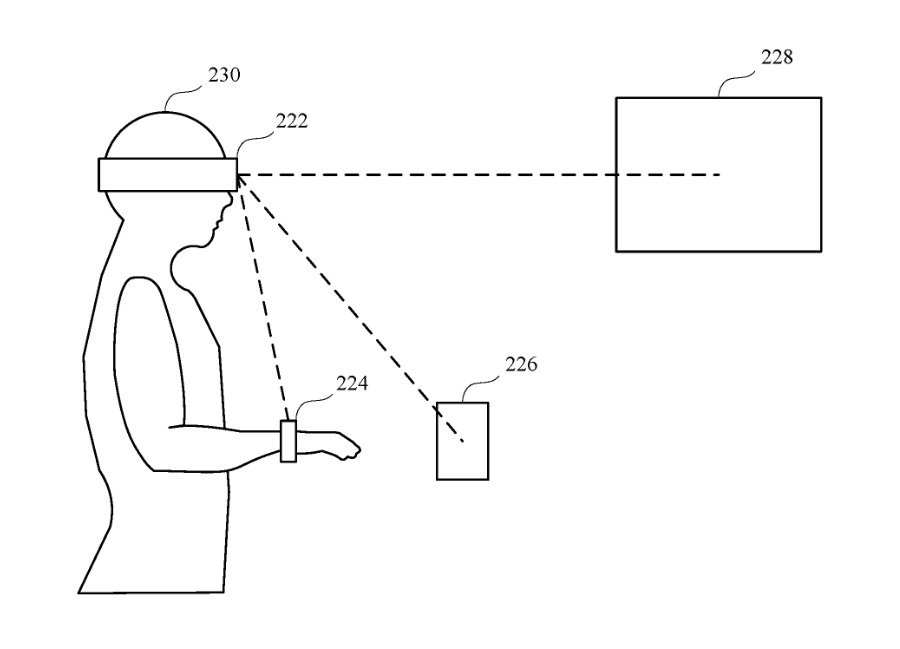
Devices may be unlocked by looking at them, or through proximity
So picking up your iPhone while wearing "Apple Glass" — and not even necessarily looking at the phone — you could go straight to using it instead of entering passcodes or waiting for Face ID.
Apple suggests that there could be levels of authentication. Just picking up the iPhone or iPad while wearing "Apple Glass" could allow a limited amount of use. That's similar to how you can now have notifications to appear on the lock screen, or allow access to Control Center without unlocking.
If the user does actually look at the device, "Apple Glass" could send an authentication code to fully unlock the iPhone. Similarly, a user wearing the headset could have their iPad automatically lock when they look away.
As well as being a convenient security feature. that would also prevent anyone accessing a device simply because it happens to be near the user.
The newly-granted patent is credited to four inventors, including Fletcher R.
Rothkopf. His previous work includes a patent application concerning how "Apple Glass" could help users see better in low light.
Source: Appleinsider












