Apple's Next iPhone Have Facial Recognition Powered By A New 'Laser Sensor'?
01/19/2017
5605
Apple's next iPhone could include "some form of facial/gesture recognition," according to a research note distributed to clients by Cowen and Company on Wednesday.
The note includes several new details about Apple's upcoming iPhone, which is expected to launch in September.
"Other features appear to include some form of facial/gesture recognition supported by a new laser sensor and an infrared sensor mounted near the front-facing camera and, as expected, should also finally include wireless charging," Cowen and Company analyst Timothy Arcuri wrote.
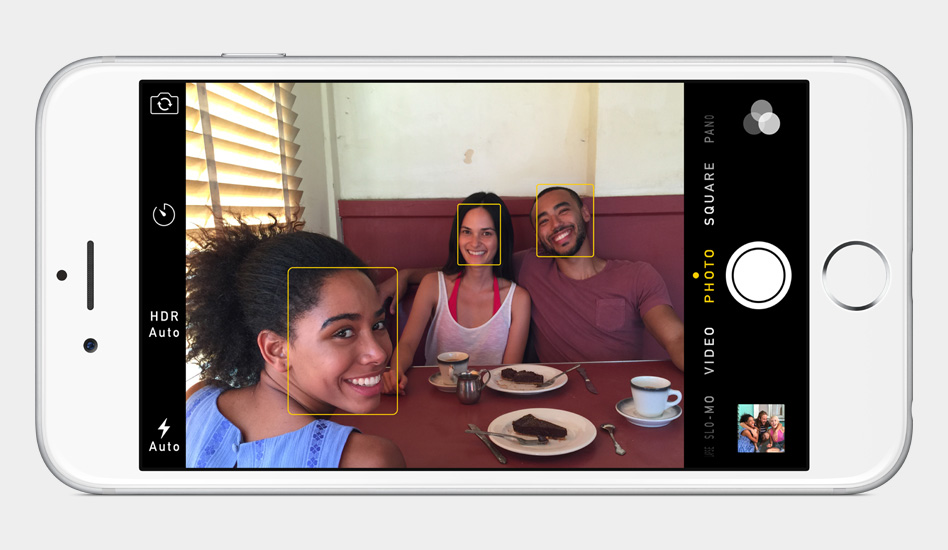
A new kind of depth sensor has not yet been seriously rumored to be in the upcoming iPhone, but it makes sense. Apple bought Primesense, an infrared sensor company, in 2013 — and a new kind of sensor would be critical for Apple to add augmented reality features to upcoming versions of the iPhone.
Apple CEO Tim Cook has publicly talked about his company's interest in augmented reality technology several times in the past year. Apple is integrating this technology into the iPhone's camera, and faces are one of the first things it should be able to recognize, Business Insider previously reported.
Arcuri and his team cite "field work" from Apple's supply chain in its findings. Most of what they've uncovered line up with the current rumors about the upcoming iPhone.
Source: businessinsider












