Apple Enables 5G iPadOS Updates for 2021 iPad Pro
05/24/2021
3205

The 2021 iPad Pro will allow users to download and install iPadOS updates over 5G, adding a feature Apple previously introduced with the iPhone 12.
With the rollout of 5G-enabled iPhones, Apple added an extra option to iOS enabling iPhone 12 owners to download iOS updates when they are connected to a 5G cellular network. In a support page update on Friday, Apple is bringing the same feature to iPadOS.
The support page, titled "Use 5G with your iPad," explains to users how to manage their data connection on the updated iPad Pro models. In a section about data modes, spotted by MacRumors, users can now tell iPadOS to "Allow More Data on 5G."
By selecting the feature, this allows iOS to use more data in its various system tasks and for app features, such as higher-quality FaceTime video feeds or high-definition content streams. This option also enables iPadOS updates to be carried out over cellular.
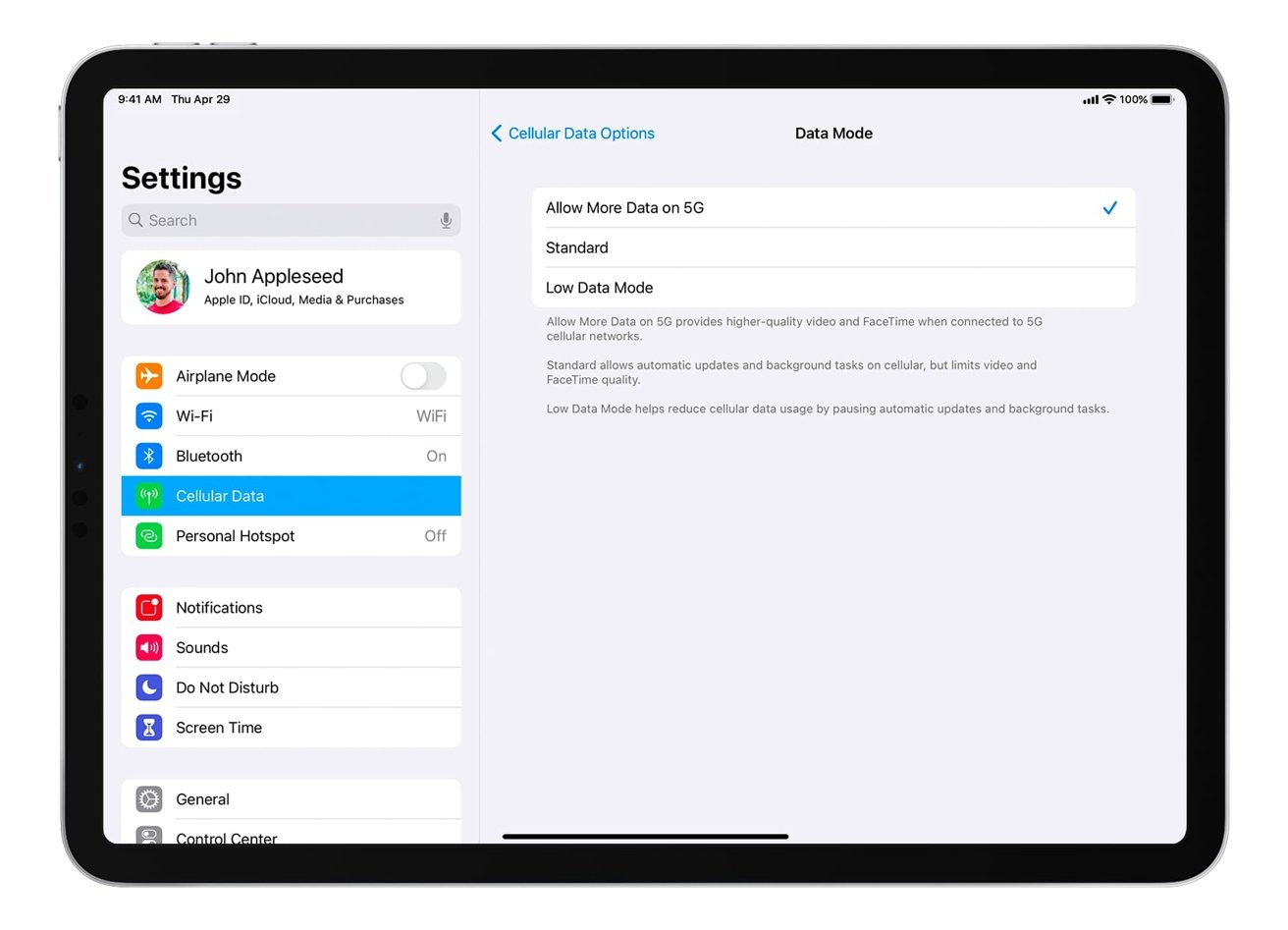
Apple warns that the setting will be set as default for some users with unlimited data plans, depending on the carrier. For other users, it has to be enabled manually.
To enable the cellular over-the-air iPadOS updates:
Open the Settings app.
Select Cellular Data, then Cellular Data Options.
Select Data Mode.
Tap Allow more data on 5G.
Similarly, the same section has the existing options for Standard and Low Data Mode, which maintain or reduce the amount of data being used on cellular and Wi-Fi.
Source: Appleinsider












