Apple Officially Ends iPod Nano Replacement Program, but Still Honoring Requests
01/20/2017
5360
Apple recently removed its first-generation iPod nano replacement program from its support website, over five years after it started.
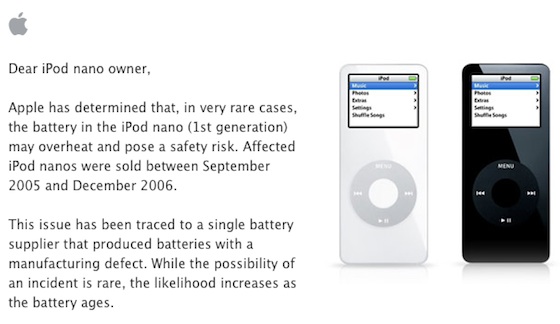
MacRumors contacted a few Apple Authorized Service Providers that confirmed the program has indeed ended, and we were advised to contact Apple directly. Apple's support team initially informed us the program is no longer in place, but a senior AppleCareadvisor honored the program after we escalated our request.
In other words, if you still have a twelve-year-old iPod nano, you may be in luck still, but it could take some persistence to reach the right person.
The replacement program was launched worldwide in November 2011 after Apple determined that, in very rare cases, the battery in the first-generation iPod nano may overheat and pose a safety risk. The manufacturing defect is limited to iPod nano models sold between September 2005 and December 2006.
Source: Macrumors












