Apple Again Seeks FCC Approval for Mysterious 'Wireless Device' With Bluetooth and NFC
01/24/2017
4862
For all of its devices that use communications technologies like Bluetooth, Wi-Fi, and NFC, Apple has to submit them to the United States Federal Communications Commission for approval, and the filings, though restricted, occasionally give hints as to what Apple is working on.
In early January, Apple sought approval for an unnamed "Wireless Device" that features support for NFC and Bluetooth. With a model number of A1846, the device appears to be an iteration of a similar Wireless Device that was submitted for regulatory approval back in September. That device shared the same design but had a model number of A1844.
The A1846 model number is not similar to existing Apple products, unveiling no information. There are no photos of the device itself, but a regulatory label that was on the original A1844 device pictured pointed towards slightly curved edges and two included torx screws. Apple appears to have updated the imagery in the second A1846 submission to give fewer hints on its design.
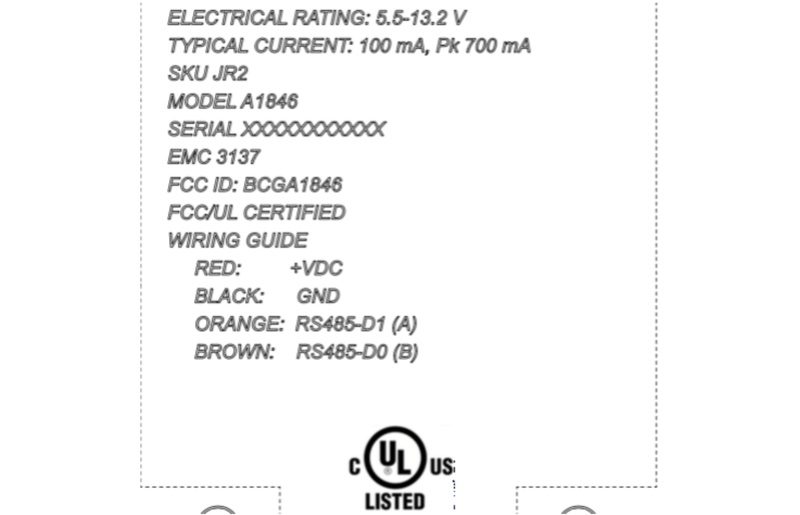
When the original "Wireless Device" was uncovered, there was some speculation that it could perhaps be a new Apple TV, but given the design of the product and the prominent FCC labeling, it's much more likely that this is a behind-the-scenes object that will not see a public release.
Regulatory information is etched directly on the back plate of the device along with a wiring guide, details that are not included on consumer-facing products.
It's possible that the device in question is something that's used in retail Apple stores, such as a product display unit or iBeacon-based equipment used to communicate with customer iOS devices.
Given Apple's secrecy and its request for the FCC to keep all images, descriptions, diagrams, and antenna locations for the device hidden from the public, we won't know more about the device until it's released, and if it is indeed a non-consumer-facing product as we suspect, we may never figure out what it is.
Source: macrumors












