Luca Todesco iOS 10.2 Jailbreak Code Released to GitHub, Yet Incomplete
01/27/2017
6140
The source code for a jailbreak of iOS 10.2 has been posted to GitHub by Luca Todesco but it's currently being described as incomplete.Incomplete iOS 10.2 jailbreak for 64 bit devices by qwertyoruiopz and marcograssi.
Todesco announced that he was planning to add iOS 10.2 support to his yalu jailbreak of iOS 10.1.1 earlier this month. However, he has become frustrated with some in the jailbreak community and recently tweeted that after dropping the jailbreak for 10.2 he would stop all public iOS research.
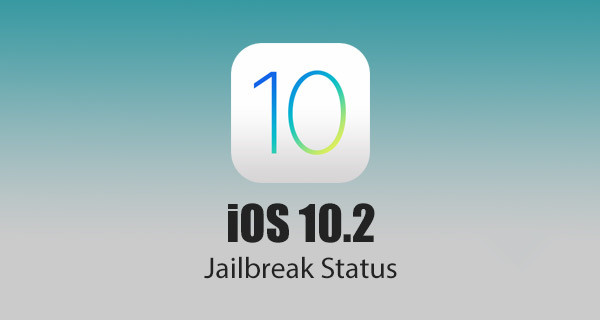
PSA: I will stop all public iOS research after I drop that 10.2 thing. The idiocy of the jailbreak community is too much to handle for me.
Reddit user drake90001 has already used the source code to get Yalu 10.2 working; although the jailbreak is very unstable at the moment and mobile substrate does not work.
Just need the correct offsets and off you go. rootvnode is the harder one as it has never been posted, you must find yourself.
Todesco has yet to comment on whether he plans to release a compiled jailbreak or just the source code.
Source:iclarified












