Apple's AR/VR Headset Nearing Completion as Board Gets Demo
05/20/2022
2619
Apple last week demonstrated its upcoming AR/VR headset to Apple board members, indicating that the device is in an advanced stage of development and could see a debut in the not too distant future, reports Bloomberg. Apple has also ramped up development of the software that runs on the headset, with that software expected to be called "RealityOS," or rOS for short.
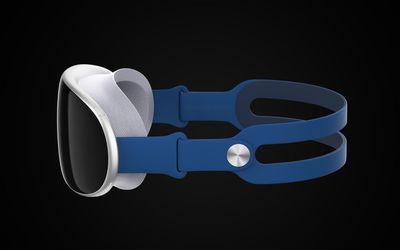
Render via designer Ian Zelbo
Work on a headworn AR/VR device has been ongoing for years now, and Apple's first product is believed to be a hybrid headset that has a curved visor and a soft mesh that fits against the face. It is expected to have an Apple Watch-like strap to hold it in place, and Apple is aiming to make it lighter and more comfortable than other AR/VR headsets that are on the market.
It will feature two 4K micro-OLED displays, 15 camera modules, powerful processors equivalent to the M-series chips, eye tracking capabilities, hand gesture support, spatial audio, and other features. When it launches, the headset is expected to cost somewhere around $3,000.
Apple has reportedly been working to release the headset since 2019 but there have been multiple delays in 2020, 2021, and now, 2022. Apple has been dealing with issues such as overheating and problems with the camera and the software, which has caused the debut date to be pushed back several times.
Bloomberg suggests that we could see the AR/VR headset as early as the end of the year, though a consumer release isn't planned until 2023.
The AR/VR headset will be Apple's first major new product category since the Apple Watch that came out seven years ago in 2015. Apple is expected to follow the AR/VR headset with a second-generation version and a set of augmented reality smart glasses that are going to launch sometime around 2024.
Source: Macrumors












