Apple's Online Store is Currently Down in Some Countries
08/01/2022
3249
Apple's online store is currently down in some countries, including the United States, Canada, Australia, France, Germany, Italy, Spain, the United Kingdom, and more. The downtime is not worldwide, with the store still operational in some other countries.
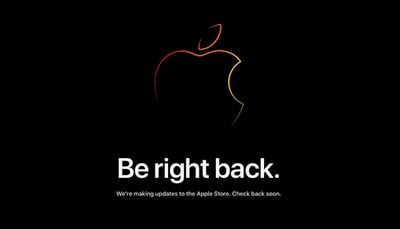
"We're making updates to the Apple Store," the store page says, as usual when there is downtime. Apple advises customers to "check back soon."
It's unclear if the downtime is related to scheduled maintenance, the launch of a new product, the rollout of a new promotional offer, changes being made to the design or functionality of Apple's online store, or another reason.
Apple's online store went down briefly on the final day of June, and when it came back online, there was a new promotion in the U.S. that offered a $50 Apple gift card with the purchase of any new Apple TV through July 14. Given the store is down again on the final day of July, it is possible that another promotion is incoming in some countries, but this is only one of many possibilities for the downtime and we'll have to wait and see.
The downtime began around 7:45 p.m. Pacific Time on July 31.
Source: Macrumors












