Apple Has Considered Removing SIM Card Slot From Some iPhone 14 Models
09/06/2022
2384
Apple has internally discussed the idea of launching some iPhone models without a SIM card slot by next year, according to Bloomberg's Mark Gurman. In his latest Power On newsletter, Gurman said the move would be part of Apple's push towards eSIMs.
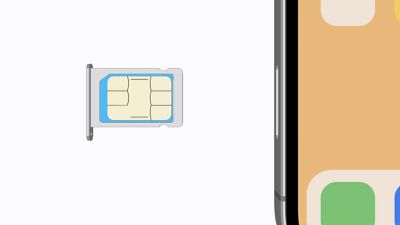
Gurman said the SIM card slot could be removed on some iPhone 14 models, which Apple is expected to announce in just three days from now, although he said there is a possibility that the change will not happen until the iPhone 15 next year. The eventual removal of the SIM card slot has been rumored a few times previously.
"Apple will give eSIM a bigger push this time around, with carriers preparing to steer users toward the digital, embedded SIM cards rather than physical ones," Gurman wrote in his newsletter. "In fact, Apple has considered removing the physical SIM card slot altogether beginning either this year or next for some models."
An eSIM is a digital SIM that allows users to activate a cellular plan without having to use a physical nano-SIM card. eSIM availability is rapidly expanding, but the technology is still not available in all countries, so some iPhone models with a SIM card slot may remain available for at least a few years amid the transition.
iPhone 13 models sold at Apple Stores and on Apple.com already lack a nano-SIM card in the box, with users typically able to activate a cellular plan via eSIM by turning on the iPhone, connecting to a Wi-Fi network, and following the on-screen instructions. iPhone 13 models also support multiple eSIM profiles, allowing users to subscribe to several cellular plans digitally and switch between them, which is useful for travel.
The removal of the SIM card slot could help to further improve the iPhone's water resistance, and perhaps free up a tiny amount of space inside the device.
Apple is expected to announce the iPhone 14 lineup during a special event at Steve Jobs Theater on Wednesday. Other products expected to be announced include Apple Watch Series 8 models, a new Apple Watch SE, an Apple Watch Pro, and new AirPods Pro.
Source: Macrumors












