BeatsX May Launch as Early as Today Per Apple's Website
02/07/2017
4688
The much-anticipated launch of BeatsX could be occurring soon, according to some behind-the-scenes movement happening on Apple.com where the earphones are now listed as "Available Today" in two stores in Manhattan: West 14th Street and the Upper East Side. At the time of writing, customers can't order or add BeatsX to their bag, however, so it's still unclear when exactly the earphones will be up for purchase.
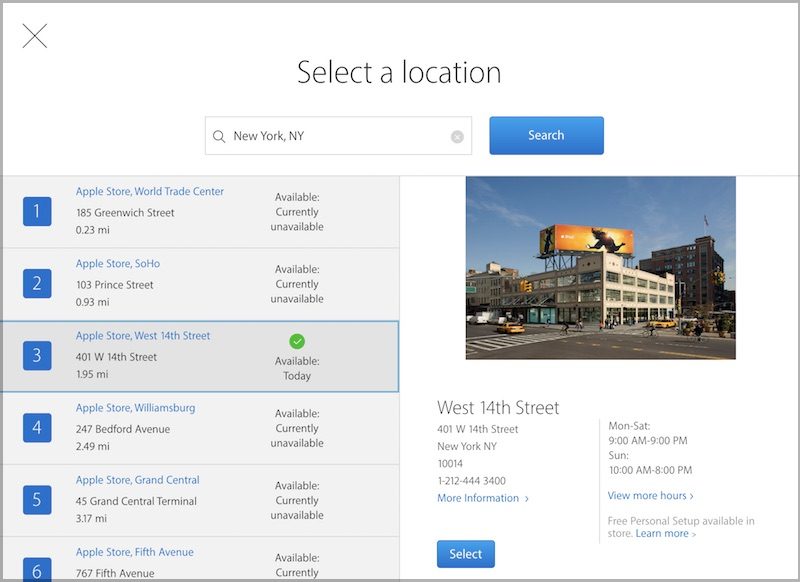
Adding to the evidence of an imminent launch is Best Buy, which has quietly updated its website with a "Check Stores" button, as noted by one Redditor. The button still presents users with an out of stock warning, but the backend movement to prepare for the arrival of the BeatsX suggests a launch soon, and Apple's website has included a "Coming February" release date since December.
According to French reseller Fnac, BeatsX will be available to purchase February 10, and Fry's Electronics has the earphones listed with a February 20 launch date. Looking at reseller websites typically isn't the most reliable source of predicting accessory launches -- Fnac said the AirPods would launch November 30, while Fry's previously said the BeatsX would arrive January 23.
Source: MacRumors












