Apple Fans Are Paying Up For That Big iPhone
02/08/2017
4969
Strong demand for the iPhone 7 Plus boosted Apple’s average selling price for its phones and helped the company capture nearly all the profit in the industry last quarter.
Big phones led to a big share of smartphone profits for Apple last quarter. Despite accounting for just 18% of smartphone unit sales in the last three months of the year, Apple captured nearly all the profit, according to Canaccord Genuity analyst Michael Walkley.
Part of the reason Apple made up 92% of the industry’s profits is that Samsung had yet to fully recover from its Galaxy Note 7 recall. But the popularity of Apple’s iPhone 7 Plus and the new Jet Black color helped drive up the average selling price of iPhones in the quarter. The Plus models go for $100 more than their smaller counterparts, and the Jet Black finish isn’t available in the cheapest storage configuration.
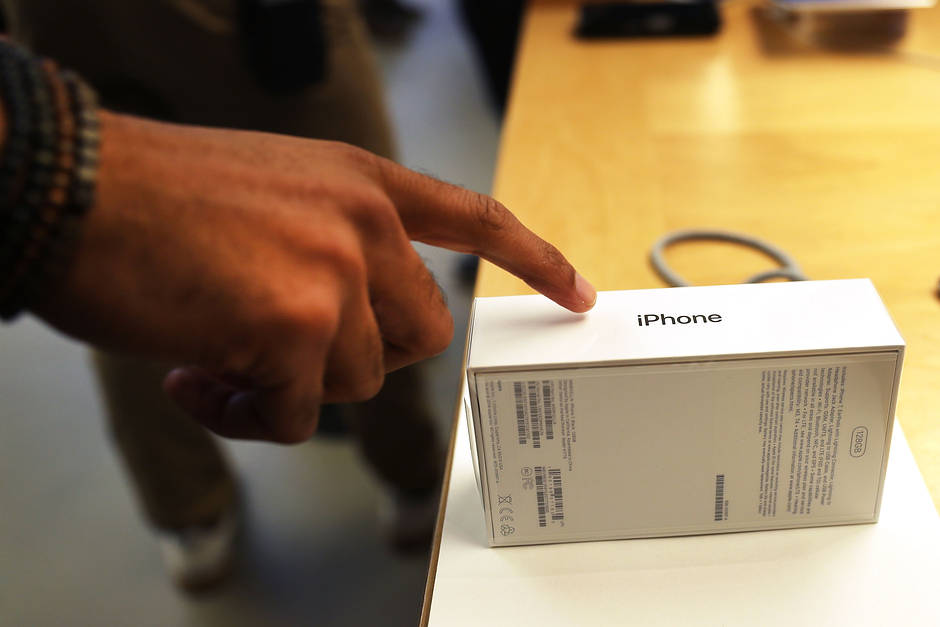
Apple CEO Tim Cook noted on the company’s earnings call last week that while the iPhone 7 remains the more popular phone, the Plus made up a bigger portion of the “new product mix” than any of the past large-screen versions. That trend could continue for the remainder of the iPhone 7 cycle. Supply has “normalized with demand levels”.
Of course, Apple fans are already looking toward the launch of the newest iPhone in September, and Walkley thinks the company will be well-positioned then, too. “We also expect pricing power with the 10th anniversary iPhone 8 with Apple likely able to monetize technology and form factor upgrades and improvements driving strong [average selling prices] and unit growth”.
Walkley upped his target price to $154, 17% above current levels. Apple shares rose 1% in Tuesday trading, to $131.53.
Source: barrons












