Check the iPadOS 17 Devices that You Can Currently Jailbreak with Palera1n
10/08/2023
3610
Apple released iOS & iPadOS 17 in September, and a lot of people are still caught in the echo chamber that is people saying “We still don't have an iOS & iPadOS 16 jailbreak yet!”
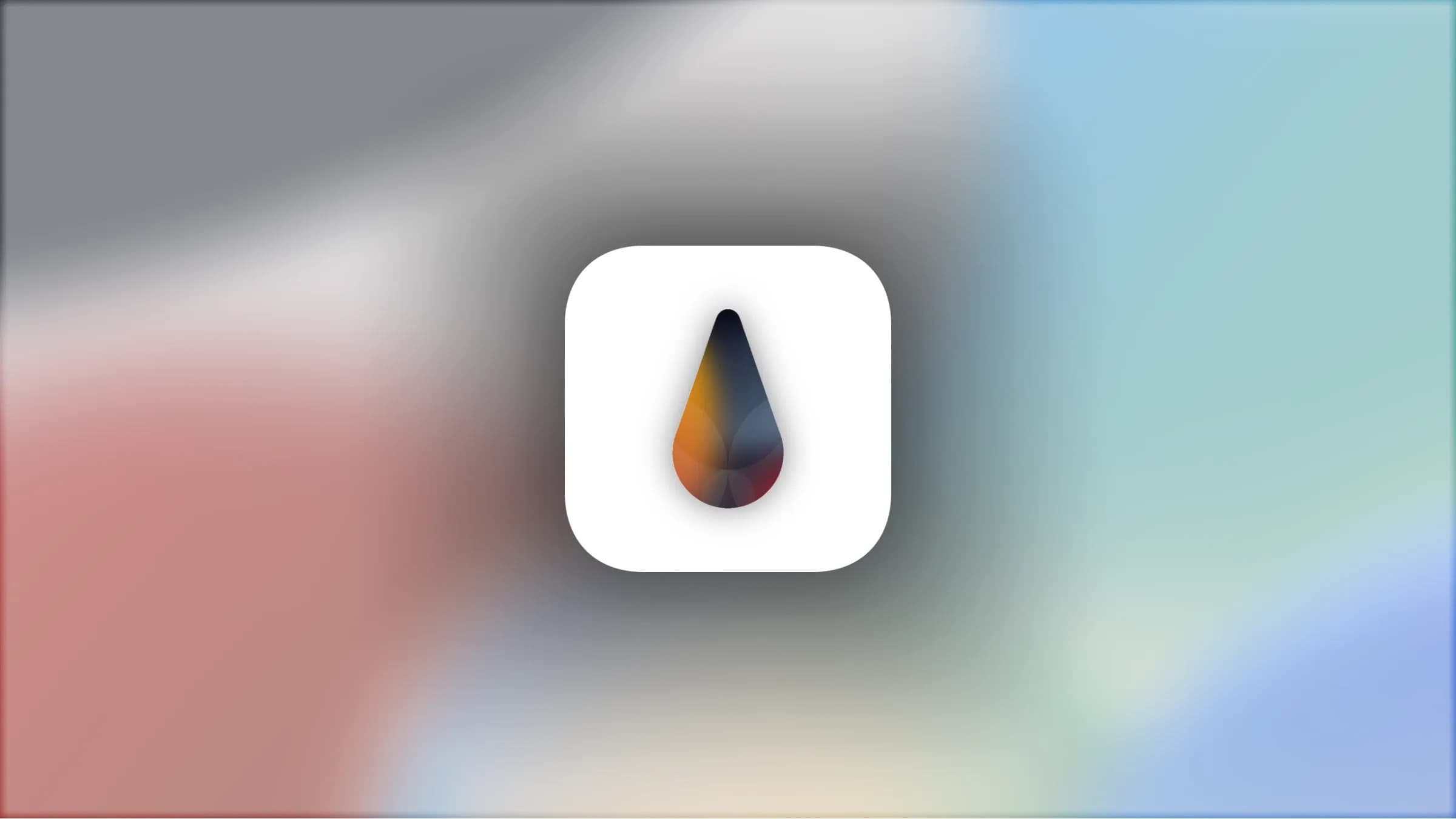
But as a general reminder, we wanted to let our readers know that the palera1n jailbreak, which is based on the un-patchable checkm8 hardware-based bootrom exploit, can in fact jailbreak older devices with up to an A11 chip inside — even if they're running the latest firmware.
At this time, the official build of palera1n doesn't yet support any version of iPadOS 17, but the palera1n Nightly build, which is a fast-paced beta development that adds support before the official public release, does. You can find everything you may need to use palera1n Nightly at the URLs listed below:
https://cdn.nickchan.lol/palera1n/artifacts/c-rewrite/main/
https://cdn.nickchan.lol/palera1n/artifacts/kpf/fix-ios17/
Only a small subset of older iPads that run iPadOS 17 are jailbreakable with palera1n Nightly, but for those interested, we reached out to the palera1n team to find out exactly which models those are, and we are told the following:
- iPad (6th generation) (A10 chip)
- iPad (7th generation) (A10 chip)
- iPad Pro 12.9-inch (2nd generation) (A10X chip)
- iPad Pro 10.5-inch (A10X chip)
As you have probably discerned already, each of the aforementioned devices has a system in a chip that is lower than the A11 chip — the hardware maximum supported by the checkm8 exploit.
These ‘older’ devices are classified as what's called arm64 devices. Newer devices, including the iPhone XS and later, have a different classification called arm64e. This is why you probably see us use the arm64e terminology at times, as it’s shorthand for a large number of recent devices.
Currently at the time of this writing, there is no public jailbreak for iOS or iPadOS 16 on arm64e devices, nor is there one for iOS or iPadOS 17 on arm64e devices. Only arm64 devices can be jailbroken on these firmware versions using palera1n.
There aren't a whole lot of jailbreak tweaks for iPadOS 17 yet either, which is to be expected given just how few devices can be jailbroken on that version so far. To date, we’ve covered two iPadOS 17-supported jailbreak tweaks that work on arm64 iPads jailbroken on iPadOS 17 with palera1n Nightly, and those are:
- AnimatedSFSymbol
- ActionButtonEnabler
We will likely see more jailbreak tweaks for these devices, but it could take some time for them to be made. We also fully expect that developers will eventually update their jailbreak tweaks for iOS & iPadOS 17 support if and when a mainstream arm64e jailbreak comes out.
Wrapping up, the whole point of this post is to let people with these aging devices know that there is a jailbreak option available to them, even on Apple’s latest firmware. But those using newer devices will just have to keep waiting…
At some point, we hope the mainstream build of palera1n at the official website will be updated to reflect support for these iPadOS 17 devices, but there is no ETA yet as to when that may happen.
Source: iDB














