Amazon Rolls Out Passkeys as Big Tech Bids Farewell to Passwords
10/24/2023
1947
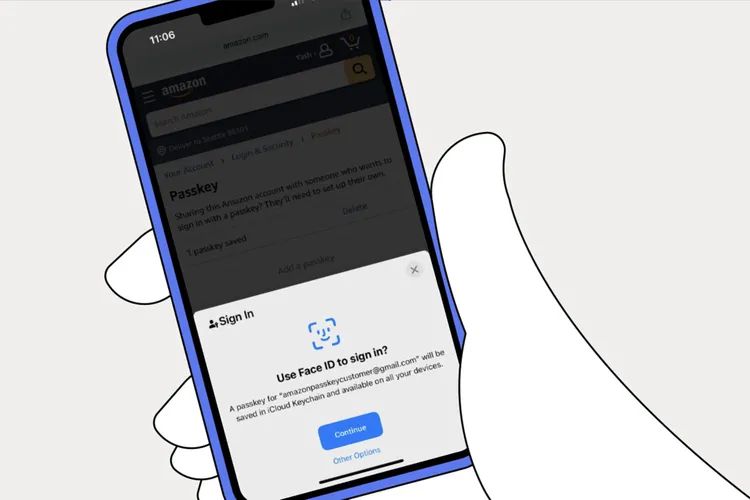
Amazon users are now able to log in to their accounts with a Passkey, meaning biometric authentication such as Face ID or Touch ID.
Apple introduced support for Passkeys in iOS 16, with the idea that you are already identified — or identifiable — with the iPhone and Apple Watch's biometric systems. Plus certain Mac keyboards can be unlocked with a Touch ID fingerprint reader, and that positively identifies a user.
"This is about giving customers ease-of-use and security simultaneously in their Amazon experience," said Dave Treadwell, senior vice president of ecommerce at Amazon, in a statement. "While passwords will still be around in the foreseeable future, this is an exciting step in the right direction."
"We are thrilled to be an early adopter of this new authentication method, helping to realize our vision for a more secure, passwordless internet," continued Treadwell.
While it's taken more than 16 months since Apple announced Passkeys at WWDC 2022, it is Apple that has popularized the idea. Passkeys were created by the FIDO Alliance and the World Wide Web Consortium, but Apple — and from May 2023 also Google — have brought support for it to people's devices.
"When a customer uses a passkey on Amazon, it proves they have access to their device and are able to unlock it," says Amazon. "Customers no longer need to worry about remembering unique passwords or using easy-to-guess identifiers, like names or birthdays."
The company says that Passkey support is available today for all Amazon users on browsers. It is "gradually rolling out on the iOS Amazon Shopping app with support coming soon on the Android Amazon Shopping app."
On a browser, users set up the Passkey by:
- Signing in to Amazon.com as normal
- Choosing Accounts & Lists in the top left
- From the dropdown, choose Account under the heading Your Account
- Clicking on Login & Security
- Then under Passkey, click Setup
Amazon is a major firm to add Passkey support, but it has been beaten to it by a series of companies including shopping ones like Best Buy, Home Depot, and eBay.
Source: Appleinsider












