The Apple Vision Pro App Store Is Now Live, Ahead of Feb. 2 Launch
01/17/2024
3672
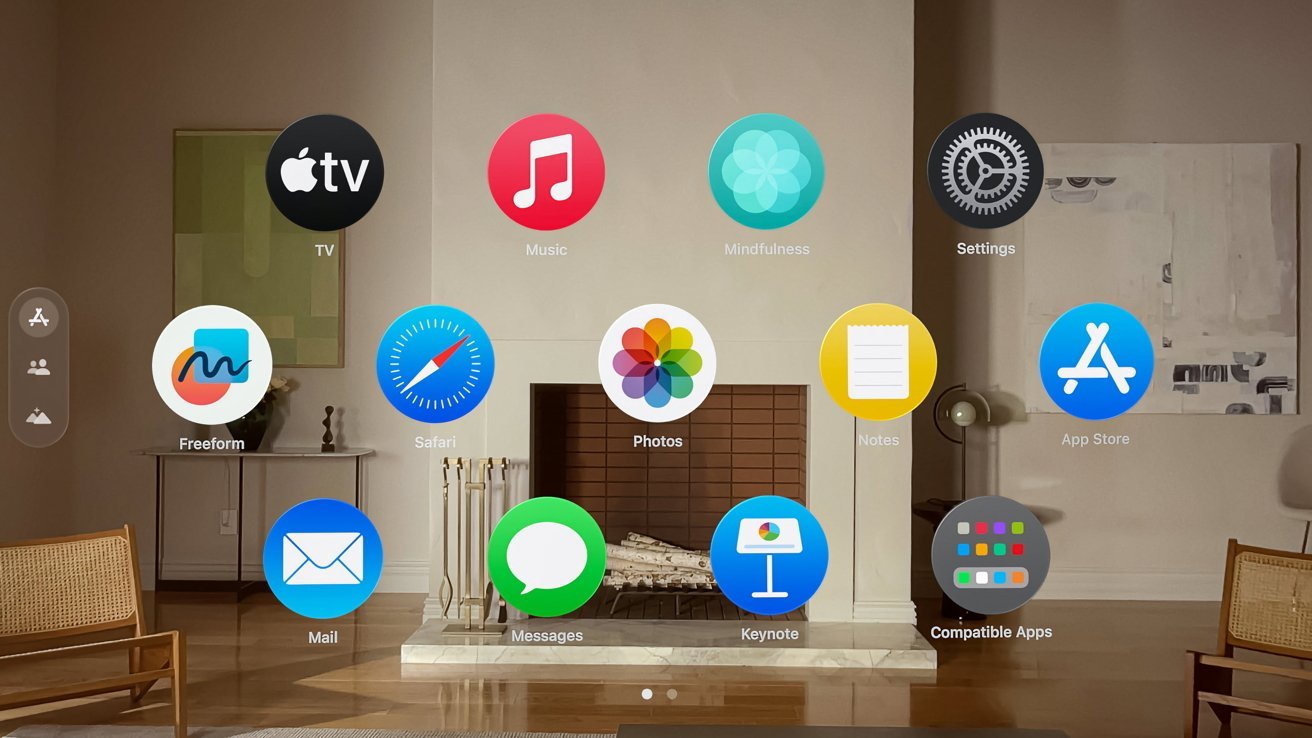
Ahead of preorders and the launch of its inbound headset, Apple has launched its Apple Vision Pro App Store, giving developers time to get their listing right before the first customers officially use the storefront.
Just like all other main Apple platforms, the Apple Vision Pro has its own version of the App Store, so owners of the headset can buy and download apps for the device. On Tuesday, that digital storefront went live for the first time.
Notifications have started to go out to developers stating that apps are changing status to "Pending Developer Release," according to an X post by @DylanMcD8 spotted by MacRumors. The X user also saw that the iOS App Store will show if apps are compatible with Apple Vision Pro under the Compatibility section of an app's listing.
Open weeks ahead of the official release of the Apple Vision Pro, the App Store will be used by a small number of users before the actual public launch. This group includes developers as well as a number of members of the media using pre-launch review units.
The Apple Vision Pro's version of the App Store will be filled with many apps at launch, with Apple advising at its introduction that existing iOS and iPadOS apps could be ported to the device with little to no effort on the developer's part. The 2D apps will also be offered alongside full-blown virtual reality and mixed reality apps, all within the same storefront.
Apple published a support page on January 8, explaining how developers can prepare and submit apps to the Apple Vision Pro App Store.
The Apple Vision Pro will start shipping to customers on February 2, and will cost $3,499.
Source: AppleInsider












