Apple Announces More Than 600 Apps Already Optimized for Vision Pro
02/02/2024
4191
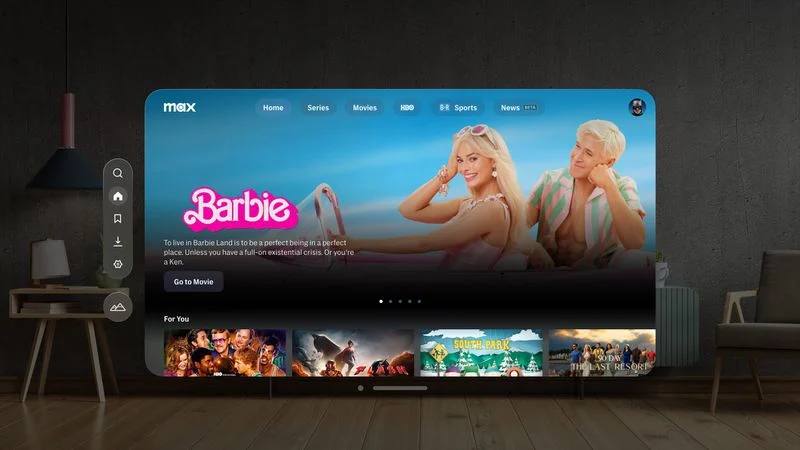
Apple today announced that over 600 apps with native support for visionOS will be available on the Vision Pro when the headset launches in the U.S. this Friday.
For entertainment, streaming and sports apps like Disney+, IMAX, Max, MLB, NBA, PGA TOUR Vision, and Red Bull TV have all been optimized to take full advantage of the Vision Pro's spatial design elements and immersive capabilities. In addition, soccer fans can subscribe to MLS Season Pass in the Apple TV app.
With the NBA app and an NBA League Pass subscription, for example, Apple says basketball fans can use the Multiview feature to watch up to five broadcasts live or on demand, view real-time stats and scores at a glance, and more.
Other apps optimized for the Vision Pro include Airmail, Box, CARROT Weather, djay, Fantastical, Facades, J.Crew, JigSpace, Lowe's, MindNode, MUBI, Navi, Night Sky, Numerics, OmniFocus, OmniPlan, Parcel, PCalc, Sky Guide, Tides, Voyager by ForeFlight, Wayfair, Webex, Zillow, Zoom, and many others. Microsoft 365 apps like Excel, OneNote, Outlook, PowerPoint, Teams, and Word also natively support visionOS.
Apple Arcade subscribers will have access to several optimized games for the Vision Pro, including Super Fruit Ninja, LEGO Builder's Journey, WHAT THE GOLF?, Cut the Rope 3, Jetpack Joyride 2, Patterned, Illustrated, Wylde Flowers, and more.
In addition, more than one million compatible iOS and iPadOS apps will automatically be available on the Vision Pro at launch. These apps have not been optimized for visionOS, so they will have a more iPad-like appearance. In the streaming space, for example, compatible apps that will be available include Amazon Prime Video, Paramount+, and Peacock. Other compatible apps include Slack, Todoist, Comcast Xfinity, Sling TV, ESPN, and more.
Source: Macrumors












