iOS 17.5 Expands Puzzles Collection with Leaderboards and New ‘Quartiles’ Word Game
04/12/2024
2449
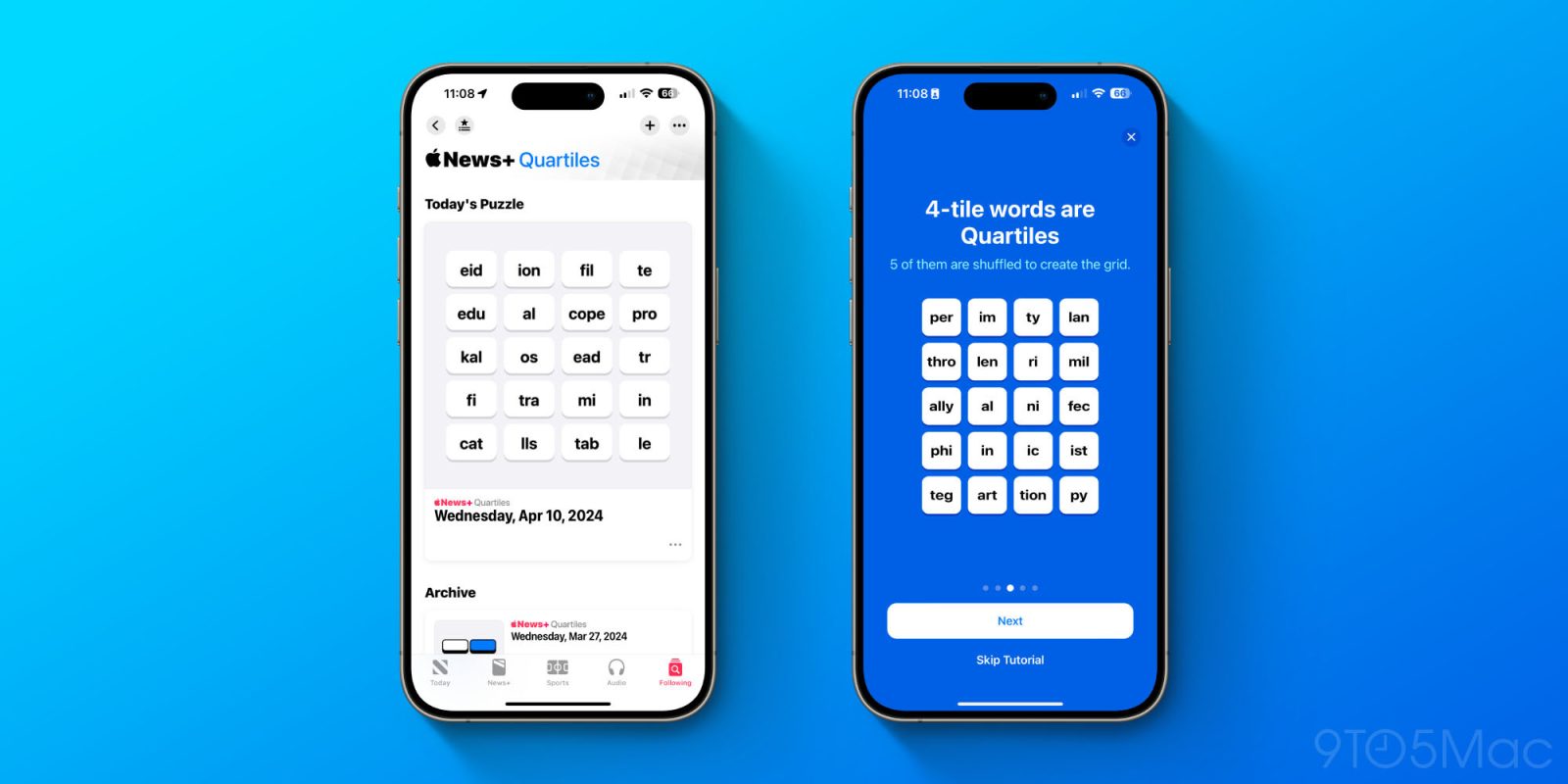
Following the addition of crosswords in iOS 17, Apple News+ is expanding its catalog of games as part of iOS 17.5. Starting with iOS 17.5, there is a new game called “Quartiles” available in the News app, which prompts players to select from a grid of tiles to form words.
The addition of Quartiles was first spotted by Gadget Hacks, which has an in-depth rundown on how exactly the game works.
You start with 20 tiles in a grid and combine them to form words of one, two, three, or four tiles. Each puzzle has five quartiles, each of which gives you 8 points. Find all five to net a 40-point bonus for a total of 80 points. You also get one point for one-tile words, two for two-tile words, and four for three-tile words.
After you build a word on the Quartiles board, tap the checkmark button to score it. If it’s not a valid word, it will tell you. You can use a shuffle button to scramble the tiles, giving you a fresh perspective.
Quartiles is the third game to come to Apple News+, following the daily crossword and crossword mini games that were added last year. Gadget Hacks also notes that iOS 17.5 also adds Game Center integration to all three of the Apple News+ games. With this feature, you can now see leaderboards for each of the three games for Daily Solve Time and Daily Score stats.
You can find the games in the News app by going to the “Following” tab and tapping the “Puzzles” option. It’s only available to Apple News+ subscribers, and Apple News+ is only available in the US, UK, Australia, and Canada. Apple News+ puzzles are even more limited in availability and are only available in the United States and Canada.
Source: 9to5mac












