ChatGPT for Mac Now Available for Everyone
06/26/2024
1656
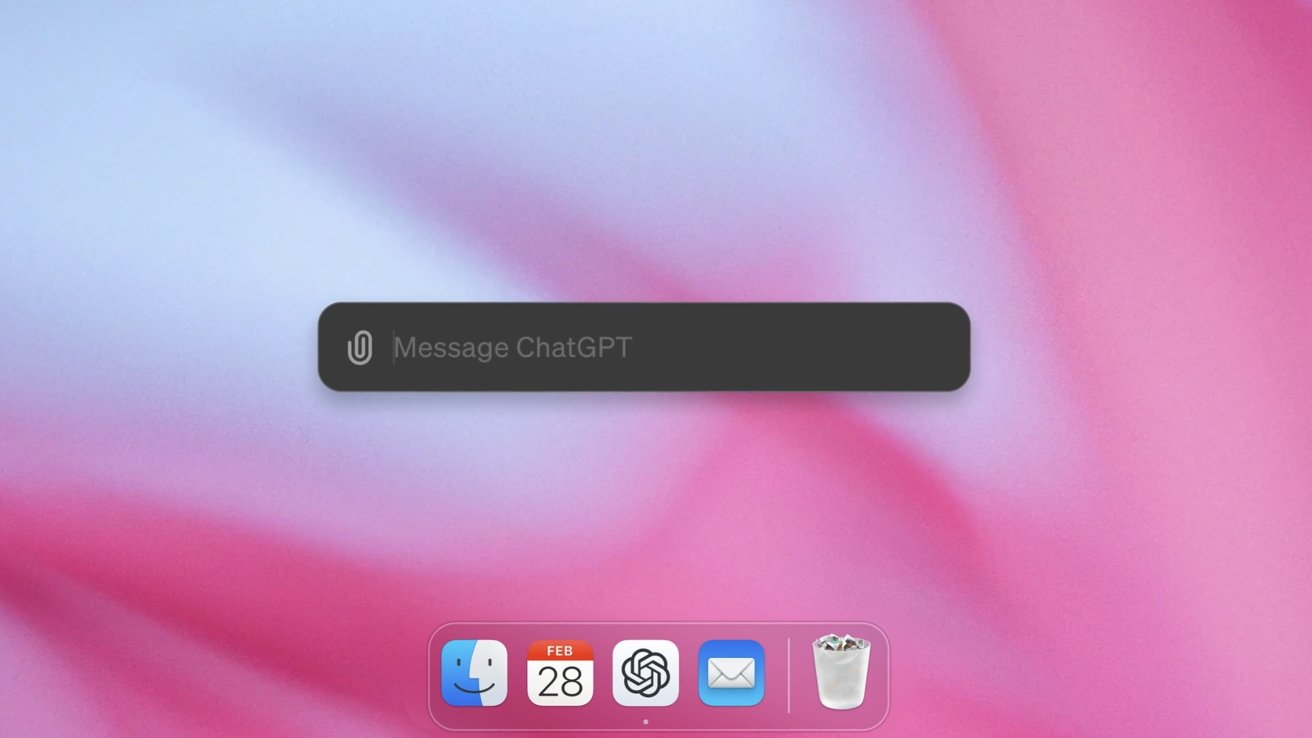
Replace Apple's Spotlight search with ChatGPT for Mac, which can take screenshots, analyze files, and review text with a simple keyboard shortcut.
Apple may not be releasing Apple Intelligence or ChatGPT integration with macOS Sequoia until later in 2024, but users can bring AI to their Mac today. The new ChatGPT app for Mac is now available for all users beyond just Plus subscribers.
Users can set up the CMD + Space keyboard shortcut to summon ChatGPT, which means replacing Spotlight. The app works with macOS Sonoma or later on Macs with M-series processors.
A Windows version is coming later in 2024.
ChatGPT for Mac provides simple tools for taking screenshots that can be uploaded directly into a query. The same can be done with files, images, or text selected by the user.
Conversations with the app will be archived and searchable. Users can even interact via voice, and ChatGPT 4o will be available at a later date.
Get ChatGPT for Mac from the OpenAI website.
Source: AppleInsider













