1Password Wants to Help Developers Find Out if Their Users are Ready for Passkeys
07/18/2024
1541
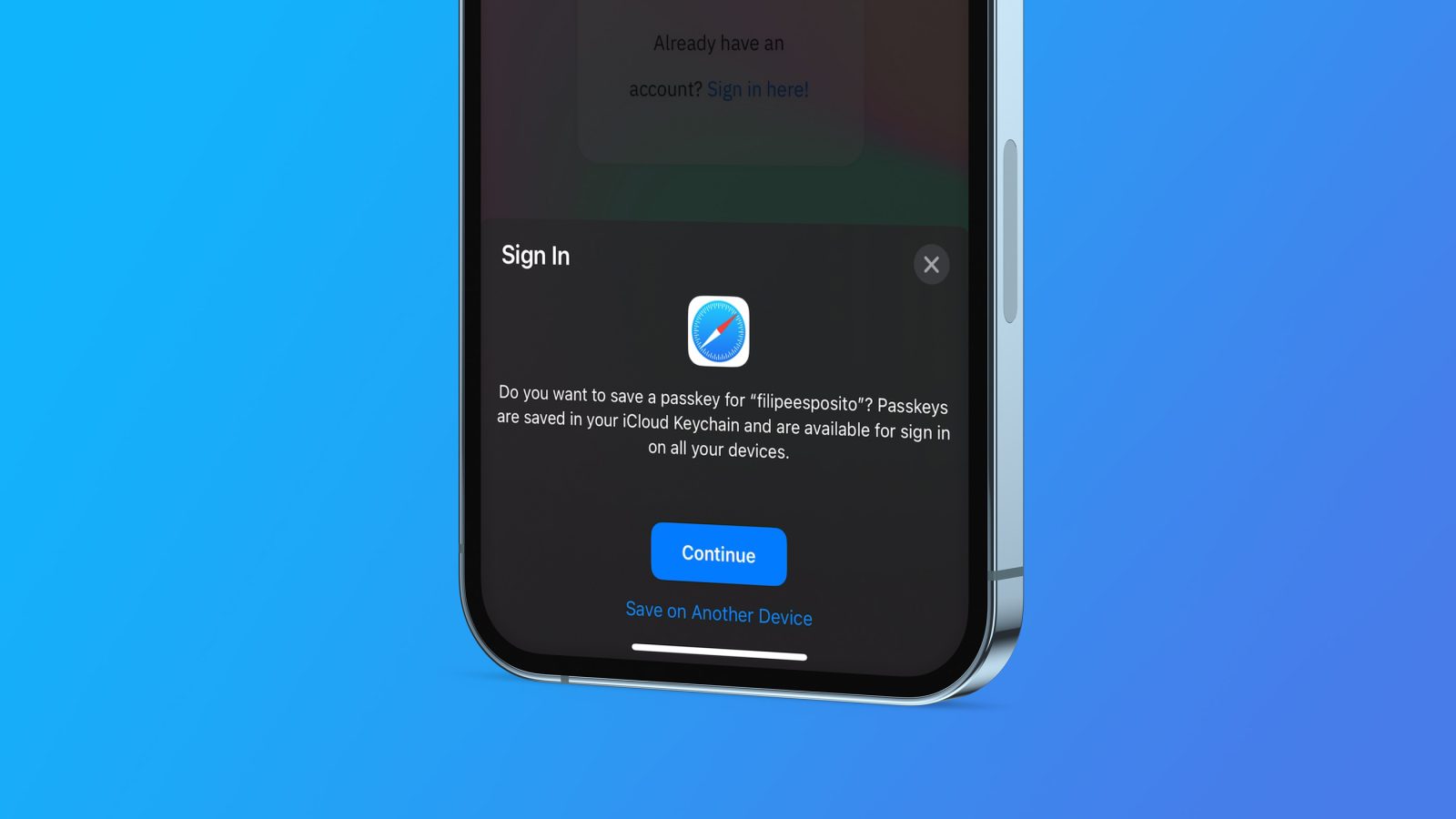
Passkey is a technology that replaces traditional passwords with more secure authentication methods, such as facial recognition or biometrics, eliminating the need to create and type a passcode. As passkeys become more popular, 1Password wants to help developers find out if their users are ready for this technology.
New 1Password tool provides insights into how many users are ready for passkeys
Through the Passage platform, 1Password has introduced a new “Passkey Ready” tool that helps web developers easily check whether their users are able to upgrade from conventional passwords to a passkey.
“By integrating Passkey Ready into your app or website, you can streamline your business’s transition to the passwordless future and begin to reap the benefits of passkeys, such as enhanced security, user experience, and conversions,” the company said in a blog post.
Developers can register on the Passage platform (owned by 1Password) and then implement a code on their website. With this code, Passage will use data such as device type and operating system version to tell the developer how many users visiting their website are ready to use passkey.
The platform from 1Password also provides comprehensive insights such as passkey readiness over time and by region. This tool is available for free – but developers can subscribe to Passage to get help with implementing passkey login on their website.
Source: 9to5mac












