M4 MacBook Air: Four New Features Are Coming Very Soon
01/10/2025
1929

Apple’s best-selling Mac, the MacBook Air, is getting upgraded soon—possibly as the first Apple product launch of 2025. Here are four new features coming to the M4 MacBook Air when it arrives.
Better battery life

Apple’s M4 chip has repeatedly shown that its improved efficiency comes with real-world gains for battery.
We saw battery improvements on the M4 MacBook Pro, which gained two hours compared to the M3 model. Also, when the first M4 device shipped—the iPad Pro—it provided the same battery life as its predecessor despite a radically thinner design with less room for battery.Apple isn’t giving the M4 MacBook Air a redesign, so all of the chip’s efficiency gains should be funneled into battery life improvements.
16GB base RAM, maxing at 32GB
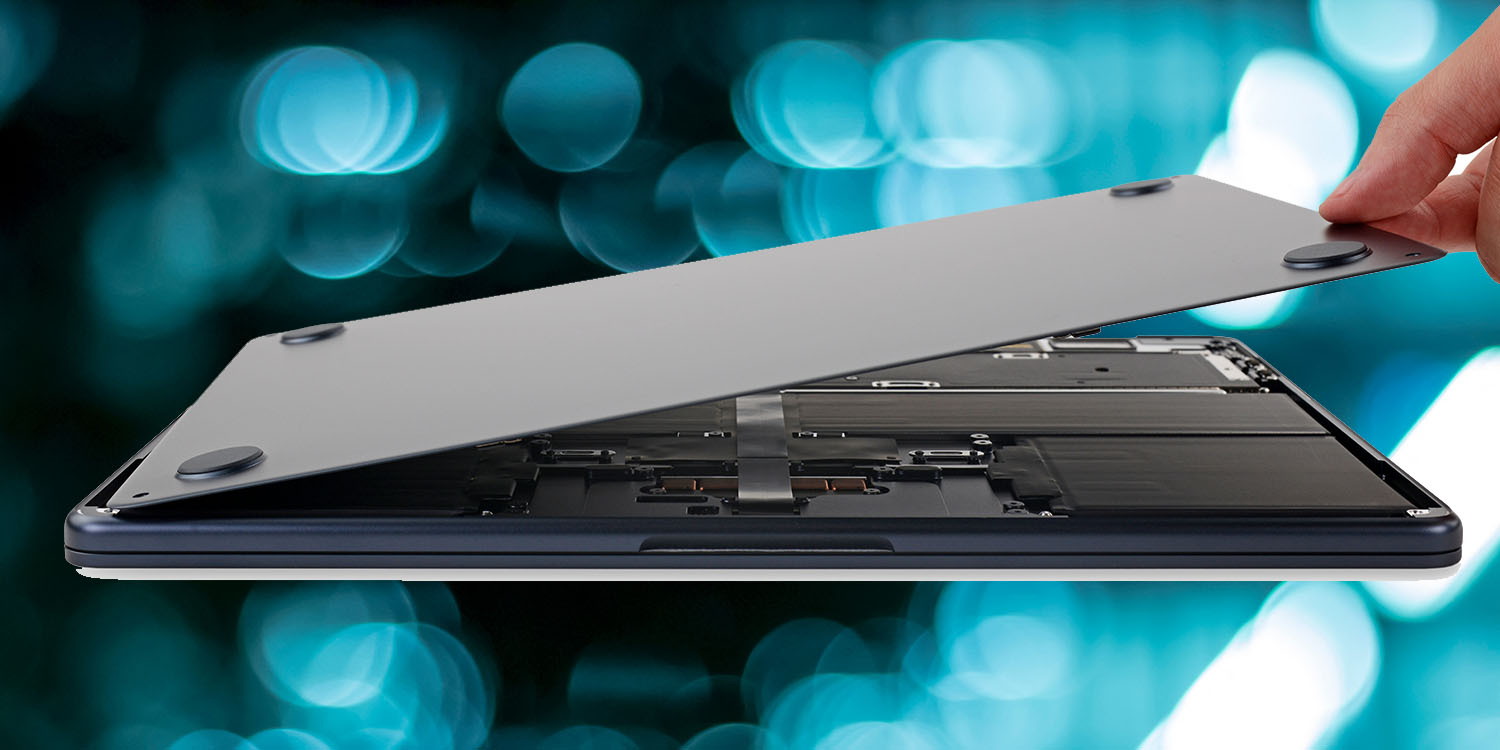
Apple did something surprising with its first M4 Macs: it gave them all 16GB of RAM standard. Perhaps even more surprising, it bumped the M2 and M3 MacBook Air models to 16GB base too. Call it the Apple Intelligence effect.
The M4 MacBook Air will come with 16GB of base RAM too. But it should also bring an advantage that’s new to MacBook Air: max RAM capacity of 32GB.32GB is the max available in Apple’s M4 MacBook Pro, and the MacBook Air with the same chip should offer a similar config. This will be a 33% increase from the 24GB max that’s supported by current models.
Expanded external display support
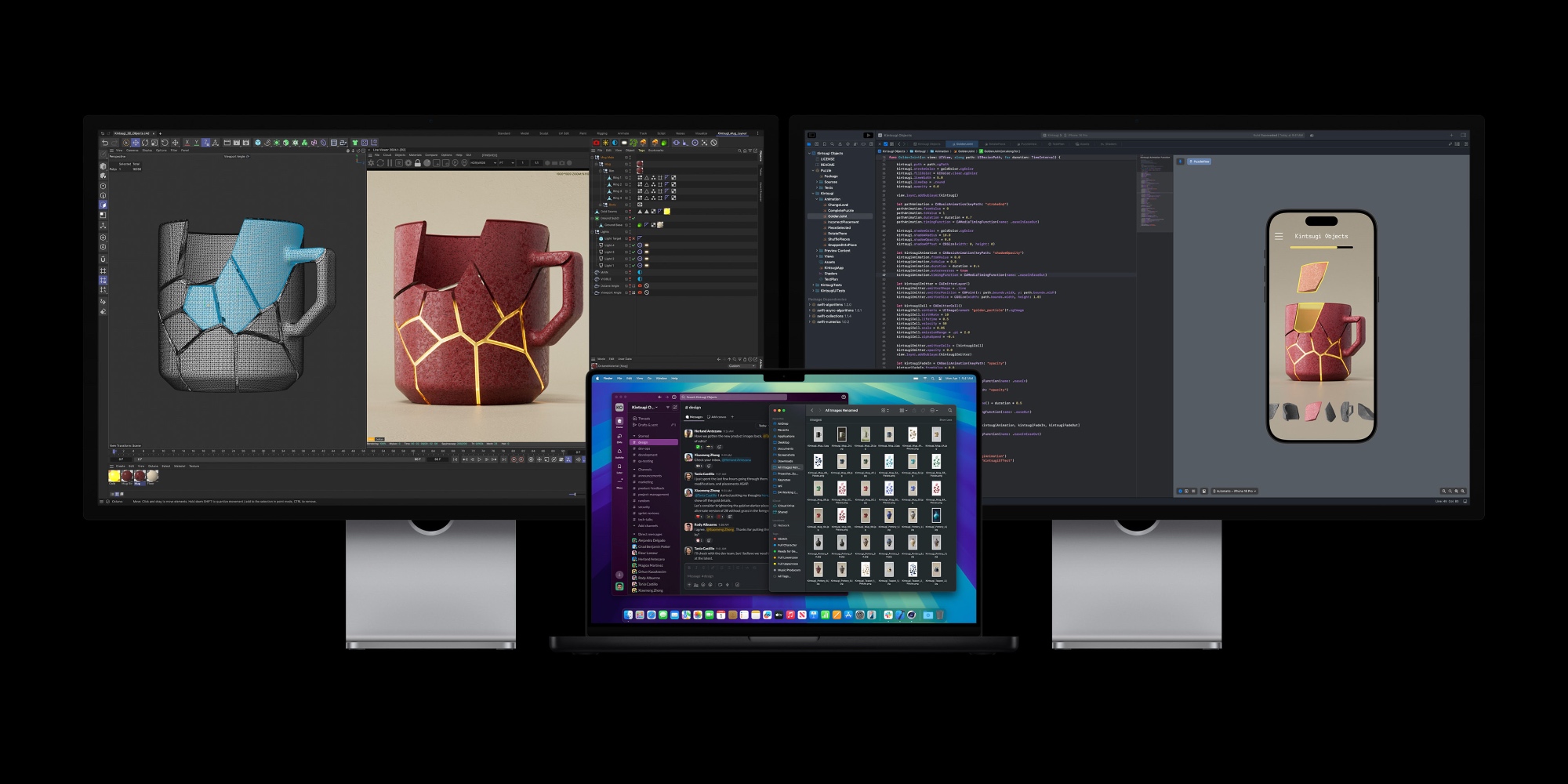
One way Apple has typically differentiated the MacBook Air and MacBook Pro is that each product supported different numbers of external displays.
For a while, the MacBook Air could only run a single external display. This limitation pushed some users to the MacBook Pro even though they didn’t need its other advantages.Last year’s M3 MacBook Air enabled running two displays at once, but only with the lid closed. Finally though, the M4 MacBook Air should enable what many users have wanted for a while: two external displays while still using the built-in display.
To get a better idea of what to expect from the M4 MacBook Air’s external display support, check out the display details for the M4 MacBook Pro.
12MP Center Stage camera

Laptop cameras have traditionally not been Apple’s strong suit. But the company rolled out a new 12MP Center Stage camera to the M4 MacBook Pro—and the M4 iMac too—so it’s expected to come to the MacBook Air as well.
Center Stage can follow your movements while you’re on camera, giving you more flexibility on video calls. It also comes with Desk View, a key feature for streaming both your face and your desk’s surface at the same time.
Apple launched nano-texture displays back in 2019 with the Pro Display XDR, but they’re finally having a real moment just now. In the past year, the M4 iPad Pro, MacBook Pro, and iMac have all offered a nano-texture option. Expect to see the same from the MacBook Air.
M4 MacBook Air features: wrap-up
Despite the lack of a redesign, Apple’s M4 MacBook Air should boast some solid new features that make it a worthy successor to last year’s M3 model. And I haven’t even mentioned the specific advantages of the M4 processor itself, which will bring gains to the MacBook Air’s CPU, GPU, and Neural Engine.
Source: 9to5mac












