EU to Close Antitrust Investigation into Apple's Browser Choice Screen
03/26/2025
1120
The European Commission is set to close its year-long investigation into Apple's default browser choice screen on iPhones in the EU after the company made changes to comply with the requirements in the Digital Markets Act (via Reuters).
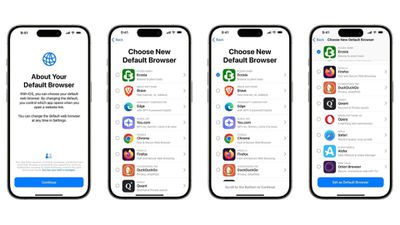
The Commission launched a non-compliance investigation in March last year under the DMA, concerned that Apple's design of the web browser choice screen could be preventing users from properly exercising their choice of alternative default apps to Safari.
With iOS 17.4. Apple made it so that users in the EU who open Safari for the first time are presented with a choice screen that allows them to opt for a new default browser from a list of popular alternatives in their country. However, browser companies have been openly critical of the way Apple originally designed the screen, and the Commission's probe was conducted in consultation with those companies.
The browser companies encouraged regulators to push for a stronger implementation to level the competitive playing field, and it sounds like they got the improvements they wanted. Apple made several changes to the screen in question last October with the release of iOS 18.2.
Apple had good reason to abide by its DMA requirements. In cases of infringement, the Commission can impose fines up to 10% of the company's total worldwide turnover. Such fines can go up to 20% in case of repeated infringement under the DMA. The Commission also has the power to adopt "additional remedies" such as "obliging a gatekeeper to sell a business or parts of it," or banning the company from acquisitions of additional services related to the non-compliance.
Apple is still under non-compliance investigation by the Commission for anti-steering rules. The probe is looking at whether the company allows developers to "steer" users away from its App Store and link to alternate payment methods.
Source: Macrumors












