Apple Investigating Hide-able, Attachable Apple Pencil Storage Loops
03/03/2017
5344
Apple shows a feature you might have expected Apple to have introduced alongside the Apple Pencil: a holder to attach it to an iPad when not in use.
The approaches aren’t exactly hi-tech, ranging from a short elasticated loop attached to a Smart Keyboard to a full-length spring clip attached to a Smart Cover. The patent application also repeats earlier references to use of an Apple Pencil with an iPhone.
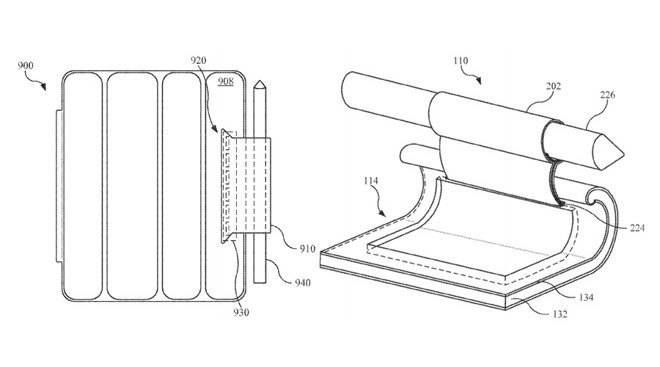
The language – ‘such as a smart phone or a tablet’ – isn’t in any way surprising. It’s standard practice to cover all the bases in a patent application, and Apple generally words them as broadly as possible, using language like ‘electronic device’ and ‘wearable device’ rather than getting specific.
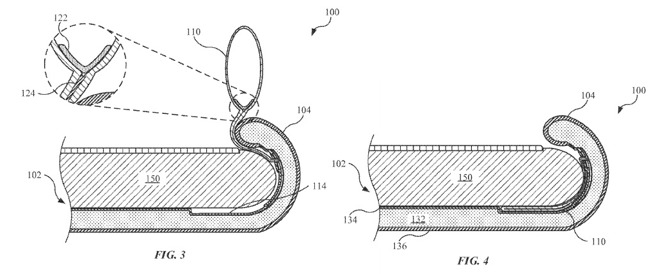
However, it’s not the first time Apple has described the Apple Pencil being used with an iPhone, and a seemingly accidental slip by Tim Cook did seem to suggest that the company has at least experimented with this.
A sketchy rumor last month claimed that an Apple Pencil 2 will launch alongside new iPads this year.
Source: 9to5mac












