Apple Board Members Receive Restricted Stock Grants Worth More Than $253K
03/03/2017
4571
Each member of Apple's board of directors recently received an automatic grant of restricted stock units currently worth more than $253,000, U.S. Securities and Exchange Commission filings show.
Meted out on Tuesday as part of Apple's 1997 Director Stock Plan, Arthur D. Levinson, James Bell, Al Gore, Rogert Iger, Andrea Jung, Ronald Sugar and Susan Wagner all received 1,852 restricted stock units worth just over $253,600 at the close of trading on Thursday. Assuming continued service, the board members will see the RSU batch vest on Feb. 1, 2018.
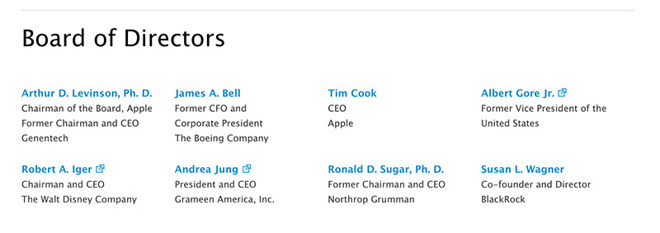
As usual, CEO Tim Cook, who is also a member of Apple's board, did not receive director incentives pursuant to his own compensation plan.
The automatic stock grant was accomplished on the same day as Apple's recent shareholder meeting in Cupertino, Calif., where Cook discussed the company's financial health in a "state of the company" report. Aside from touting the success of currently available products like iPhone, iPad and AirPods, Cook fielded questions and concerns from shareholders present at the meeting, including the company's recent involvement in the political sphere.
Apple shareholders also voted on a number of proposals, ratifying a pair of advisory resolutions regarding executive compensation including one that allows future votes on the matter to take place every year.
A more controversial measure seeking to diversify Apple's senior management was shot down for the second year in a row. The proposal, which would force the company to recruit "people of color" to high-ranking positions, captured less than 6 percent of the total vote, meaning it and similar actions are not eligible for consideration for the next three years.
Source: appleinsider












