Apple Patent Details Plans For Wireless, Floating Phone Chargers
03/08/2017
4431
The days of plugging your iPhone into a wall socket to charge may soon be over. In the future, Apple could ditch its Lightning charger for something much more fun—a levitating, wireless charger. Or at least that’s what a patent application published by the U.S. Patent and Trademark Office today seems to suggest.
In the patent, simply titled “Electromagnetic Levitator,” Apple describes a new kind of charging dock. An iPhone or Apple Watch owner could set their device down over this charger, and as the product is charging, it would levitate over the base. You could also adjust the settings so that your gadget spins or rotates while it’s charging.
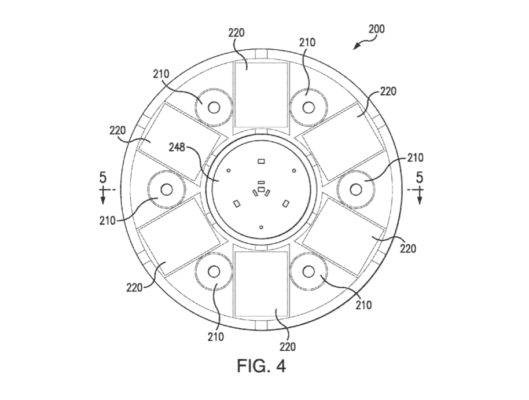
Apple goes into detail about a few ways this system would work in the text of this patent application. Basically, a device would levitate due to either a magnetic field-generating wire coil or an actual magnet. And while it could be implemented as a mobile charging base, it could also be built into a desktop computer, or it could be used purely for display. That is, Apple could use this levitating technique to display new products at Apple Stores. Apple could even have products bounce or rotate to grab your attention or better point out specific features.
Originally filed back in August 2015, it’s difficult to tell how seriously Apple could be following up on this technology. There are third-party companies already trying their hand at similar things. (There are also levitating speakers, like LG’s PJ9 wireless speaker, which was shown off at CES this year, and the “world’s first” levitating speaker, the OM/One).
Regardless, I look forward to the day when my desk, bedside table, and kitchen countertop aren’t littered with a dozen charging cables.
Source: dailydot












