Saurik Releases Cydia Extender
05/03/2017
6633
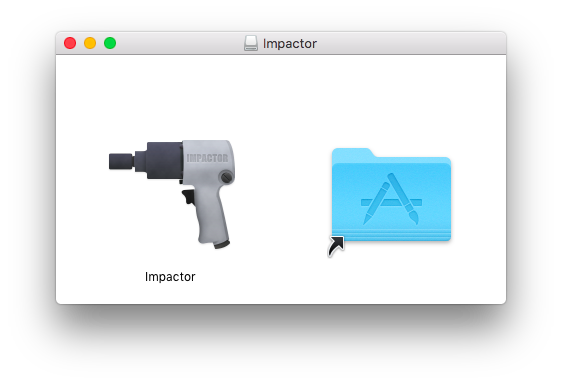
Saurik has announced the release of Cydia Extender, a new app that lets developers resign IPAs with just their mobile device. Cydia Extender can be installed with the latest version of Cydia Impactor.
It appears as though originally saurik believed that the Cydia Extender would work for all users; however, recently after release it was discovered that only developers could install it.
To the extent to which this project was potentially exciting, it essentially became a complete failure five minutes after release, so I'm just going to go to bed and leave it all very vague :/. (Maybe someone else will determine a way in which it is useful ;P.)
Notably, this is not the solution previously in development which aims to addressing the hassle of needing to resign yalu with Cydia Impactor every seven days.
Yes, (and note that Cydia Extender is not the a forementioned thing I wanted to build that got overly delegated to someone more qualified than me who got code named "Voldemort", but then seems to have languished and has ended up back on my todo list as of last week, but then rapidly got blocked on something I need from Voldemort).
Extender allows for IPAs to be installed via Safari by choosing the option to Open in Extender.
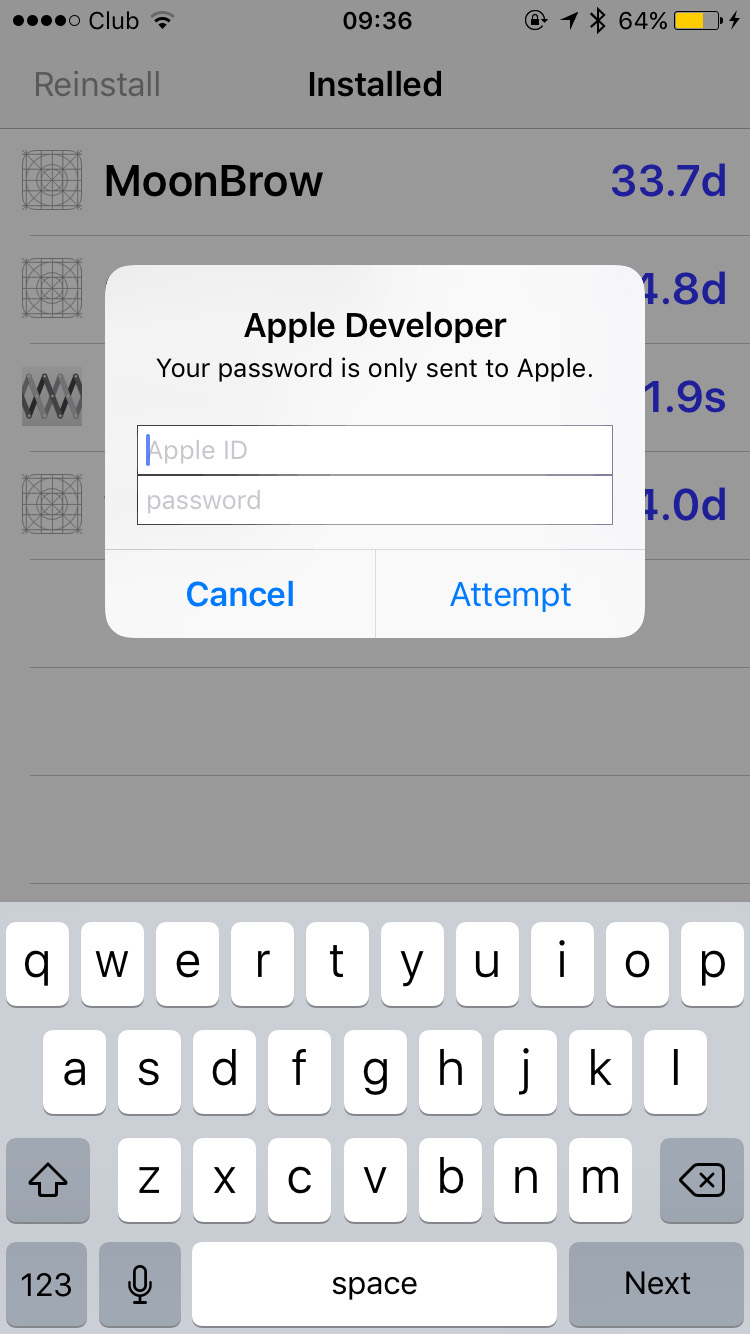
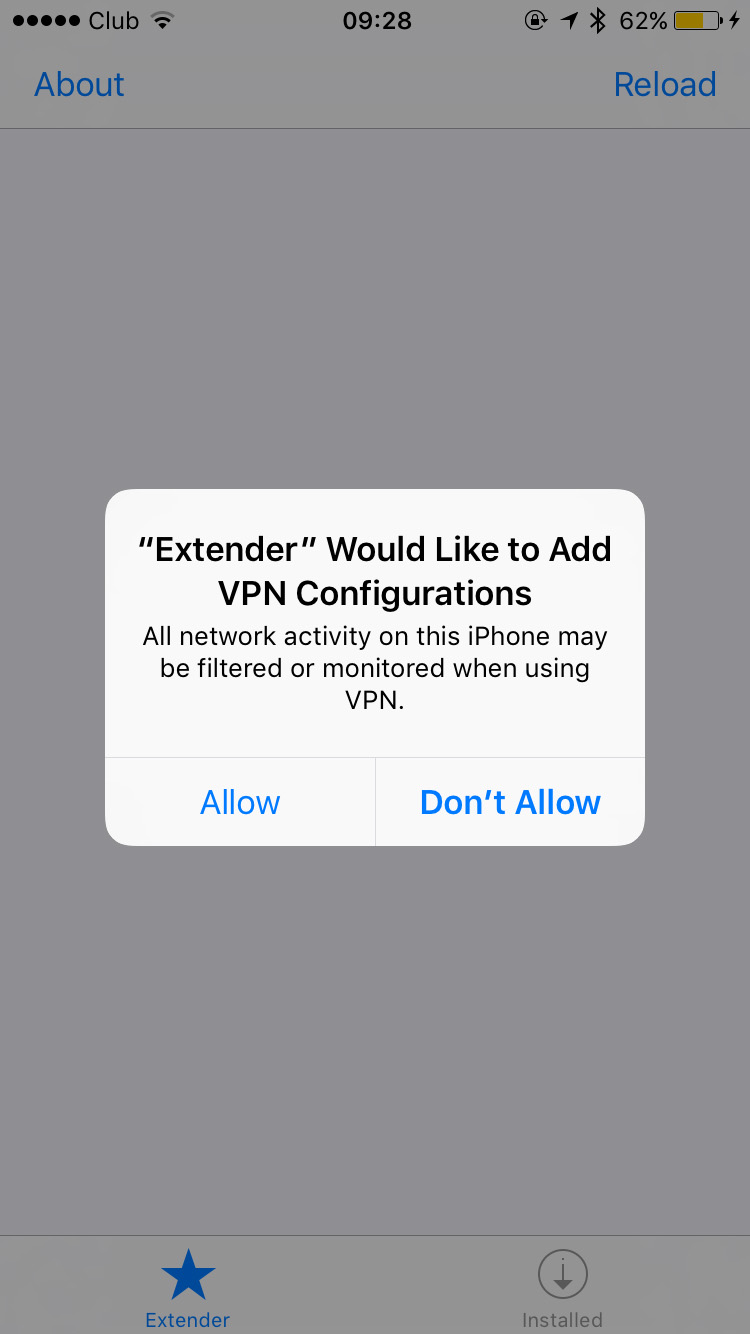
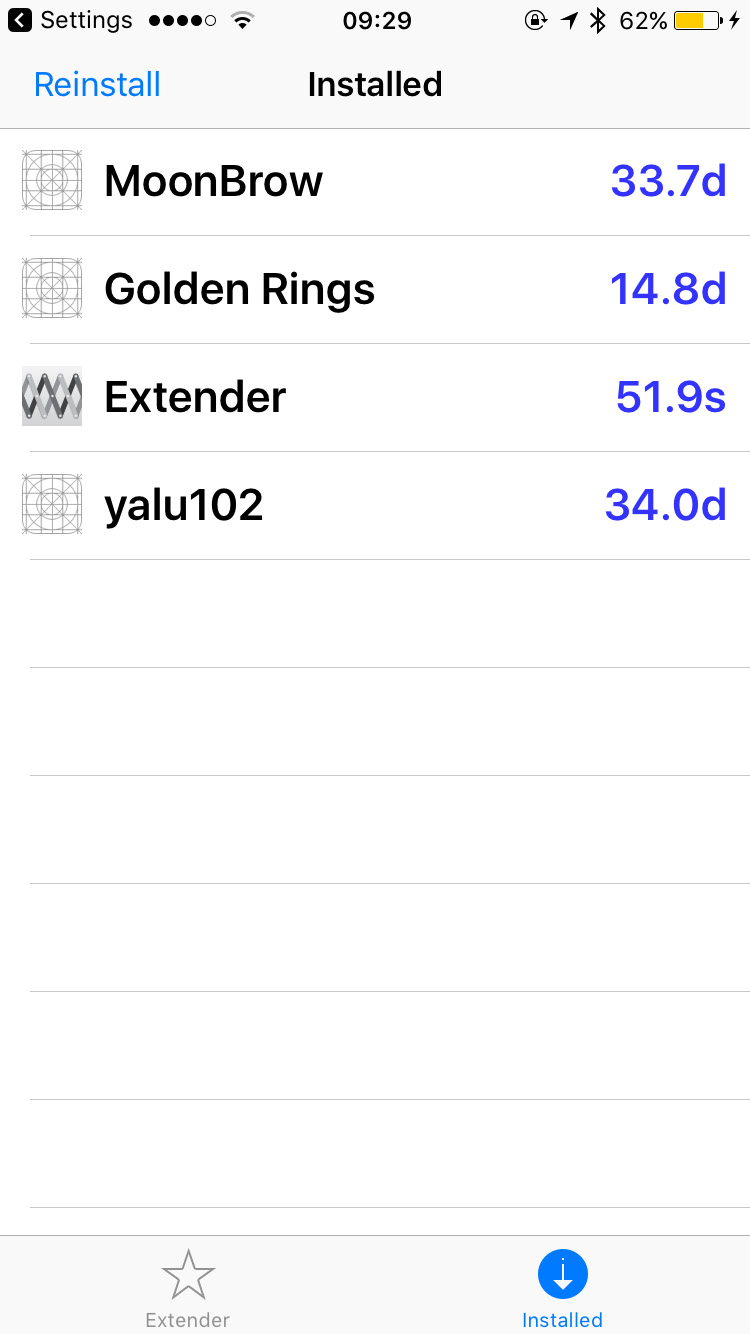
Source: iclarified












