AirPods With Biometric Sensors Detailed In New Apple Patents
03/17/2017
4985
Apple appears to be preparing a more advanced wireless headphones than last year’s AirPods. The Cupertino giant’s patent applications for a new invention have been published online, and they contain details on how Apple wants to incorporate biometric sensors into its Bluetooth earbuds.
Just this Thursday, the U.S. Patent and Trademark Office published three patent applications —20170078780, 20170078781 and 20170078785 — that Apple filed back in September 2015. All three are entitled “Earbuds with biometric sensing,” and based on the information they contain, it seems the tech giant has long mapped a plan of introducing a more health-centric set of wireless headphones.
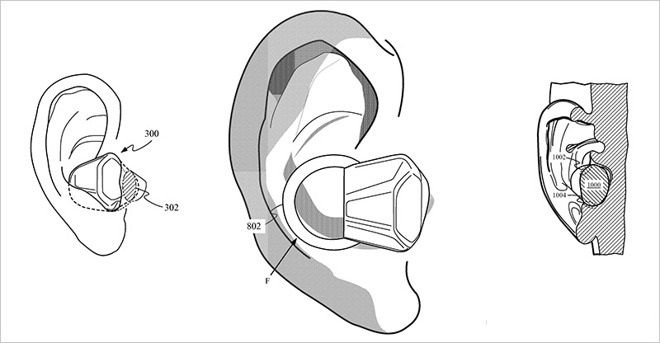
When Apple introduced the AirPods last year, it was banking on the fact that the earbuds were wireless and effortlessly pair up with the iPhone and other devices. The headphones quickly skyrocketed to fame with their always connected state and their ability to sense movements to know when to pause the audio or music. The pair of earbuds also has a connection to Siri, so users can summon the AI assistant without having to take out their iPhone.
Although the AirPods may have succeeded in the market given its features, Apple is still not content with what its wireless headphones have to offer. In the published patent applications, it is stated there that Samsung’s biggest rival intends to develop an advanced set of AirPods configured with one or more biometric sensors. One sensor is going to be strategically placed in an AirPod, so that it can read biometric measurements from the tragus of the ears.
The original AirPods were introduced without a clear timeline for an upgrade unlike the iPhone and the iPad that have yearly cycles. Therefore, it isn’t clear when these patents would materialize. Since the original AirPods arrived in December last year, it’s unlikely for a refresh to surface this year.
Source: ibtimes












