Apple Releases iOS 10.3.2 Beta2 for iOS Developers
04/11/2017
7470
Today's update is available to beta testers through Apple's Developer Center as either a download or an over-the-air update through the developer profile.
Today's release notes are sparse, but do note that third-party VPN app issues have been resolved.
Fixed in this Release
Third-party VPN apps should now work as expected
As far as known issues, Siri may have some problems in this latest beta.
Notes and Known Issues
Siri text responses may be incomplete
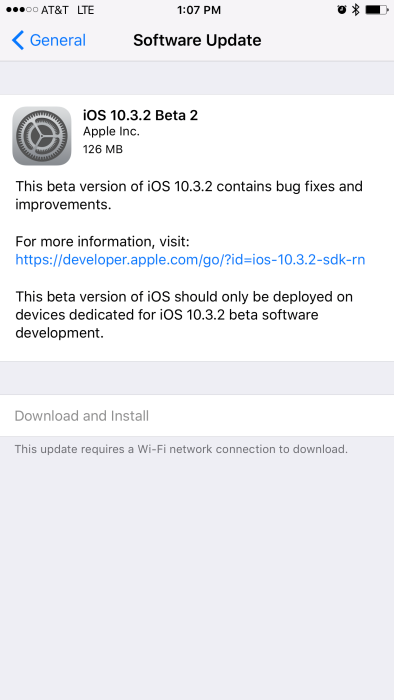
As we dig through the beta release to find any changes, be sure to let us know if you find anything in the comments below!
Here's what we found in our original coverage during iOS 10.3's beta period:
Find My AirPods added to Find My iPhone app
Siri support for cricket scores from Indian Premier League and International Cricket Council
Safari support for Reduced Motion preference
Prominent user security section in Settings app
iOS 10.3 uses new Apple File System (APFS) which may free up some space
Podcasts app has a widget like Music app, same app design
New system level way for developers to request app rating, opt out option in Settings
CarPlay status bar has persistent quick access to media, communication, and travel apps for quick switching without accessing the Home screen
CarPlay gains quick access to albums from songs in Music, new Up Next screen
Weather data in Maps app now has 3D Touch forecast
Source: appleinsider












