Watch iPad Pro Artist Bring NBA stars to Life Using Apple Pencil
04/13/2017
6766
The NBA playoffs are set to tip off this weekend where the biggest names in the sport will clash for a shot at hoisting the Larry O’Brien NBA Championship Trophy.
This season has been one of the best in recent memory, so to celebrate, Apple brought in renowned digital sketch artist Robert Generette III, aka Rob Zilla, to show how he uses the iPad Pro to create lifelike sketches of the league’s superstars.
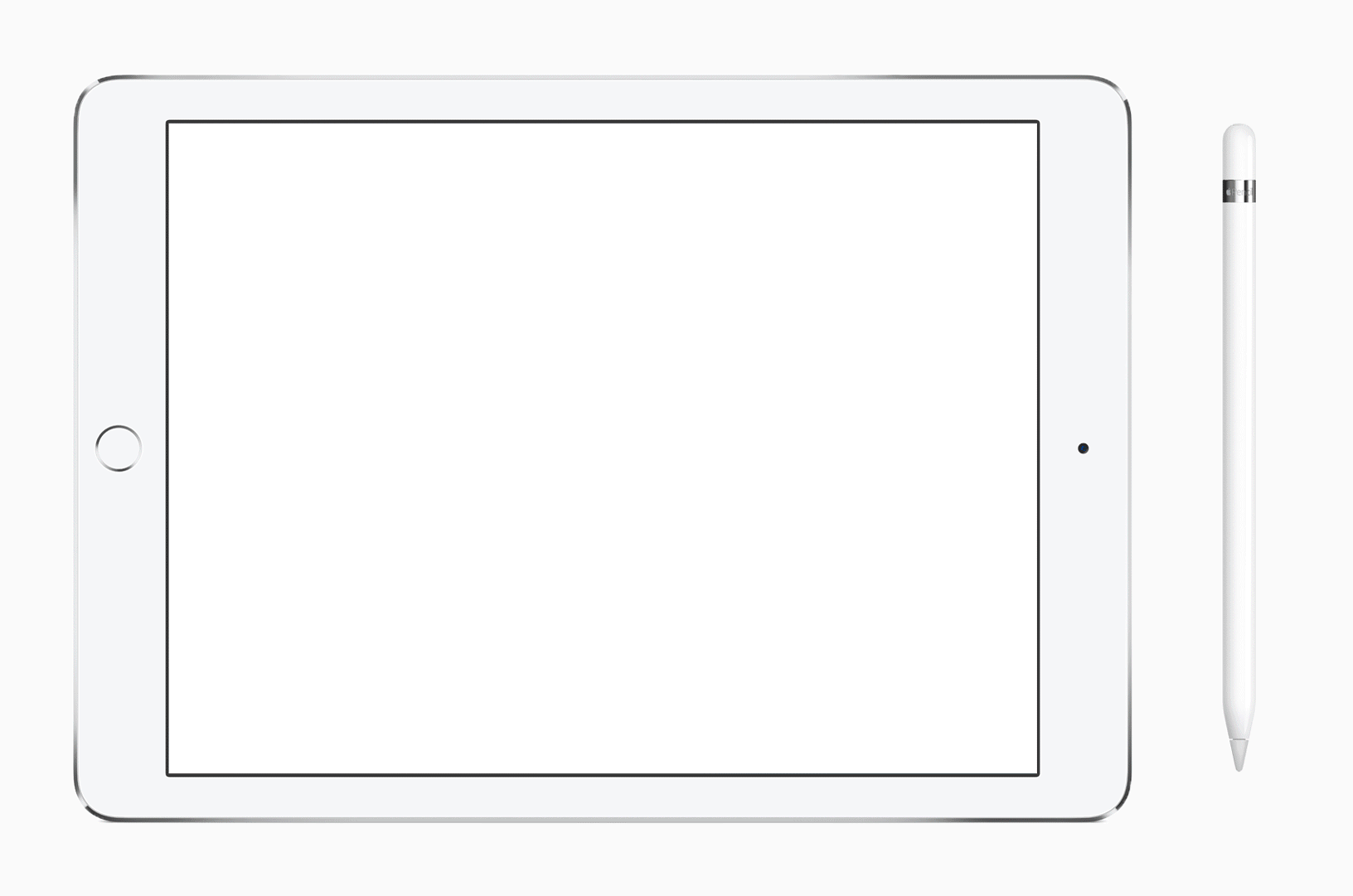
Apple’s hometown team, the Golden State Warriors, came away with the best regular season record this year. To commemorate the squad’s achievement, Rob Zilla drew a sketch of Kevin Durant, who also hails from Zilla’s hometown of Washington D.C. All of the illustrations are created using Adobe Illustrator.
The Warriors plan to cap off tonight’s regular season finale by displaying Zilla’s illustrations featuring current and former Warriors players and coaches all created on the iPad. Zilla will even be recognized for his art work during the halftime show.
Source: cultofmac












