iPad 4 Service Replacement With iPad Air 2 not Universal Policy
04/17/2017
4293
Despite reports to the contrary, there is no official Apple policy mandating that iPad 4 owners coming into Apple Retail for service receive an iPad Air 2 for the cost of service —but stores have been allowed to make the swap if they have no service stock, and have been for some time.
Reports started circulating on Saturday about an Apple-wide policy mandating that the older iPads coming in for service be replaced with iPad Air 2 repair stock. However, AppleInsider has learned that this is neither new, nor completely accurate.
Guidance promulgated for the last two weeks do note a declining amount of iPad 4 stock —but do not require the exchange for iPad Air 2 in particular. Store managers are at their discretion to replace an iPad 4 with in-stock iPad 4, iPad Air, iPad Air 2, and in particularly rare cases, the 2017 iPad.
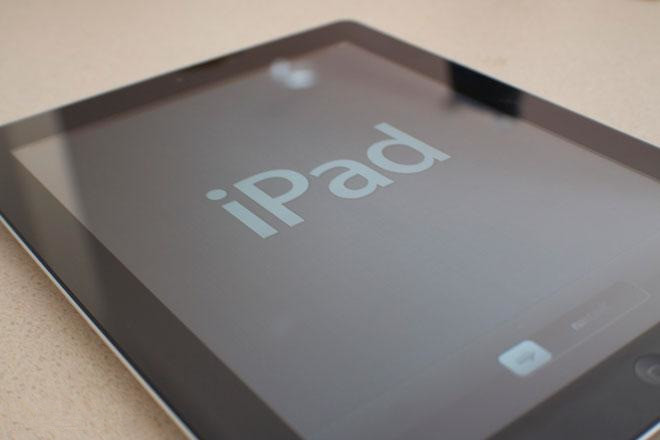
A spot-check of 20 Apple Retail store Genius Bars on Friday, Saturday, and Sunday showed adequate supply of the iPad 4 at all of the stores. However, sources inside the stores have told us that iPad 4 service units arrive in "fits and spurts" after depletion.
Apple for at least two decades has historically upgraded a customer's order or service replacement if a lack of stock would result in a long wait without a device.
Apple charges $299 for a screen repair, or other out-of-warranty repair on the iPad 4. A battery replacement costs $99.
The 2017 iPad fifth generation with wi-fi retails for $329 with 32GB of storage, with a 32GB LTE version selling for $459 and up.
Source: appleinsider












