Apple Will Stop Relying On Mining For Minerals ‘One Day’
04/20/2017
4299
Apple is taking steps to end its reliance on mining for the materials that it uses in its devices, becoming the first big tech company to commit to using only recycled metals, rare earths, and other minerals. The company outlined its aim to stop digging up new resources in its latest Environmental Responsibility Report , released today. In the document, Apple says that it plans to “one day” move to a closed-loop manufacturing system (in which it can get all the metals and rare earths it needs from recycle and reuse programs), but that it’s not entirely sure how to get to that point.
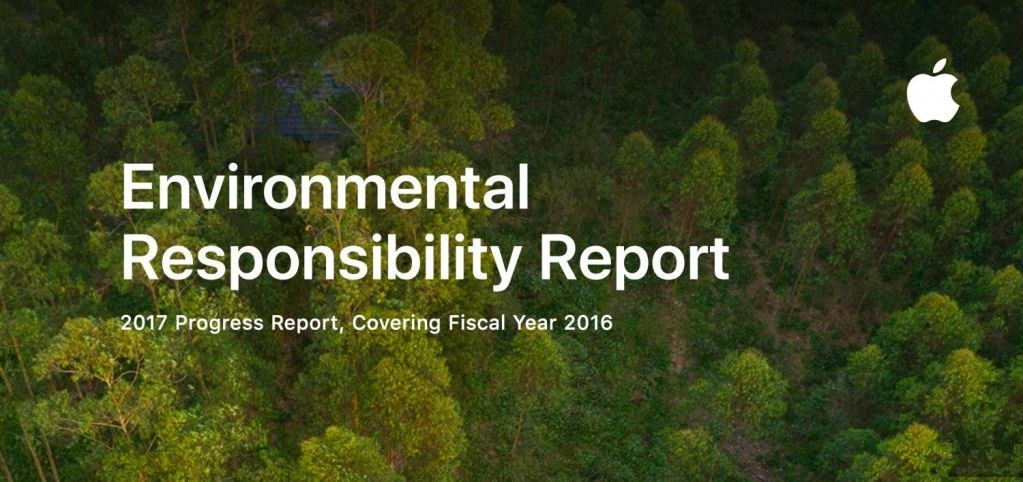
To that end, Apple says it also aims to drive improvements in the recycling industry, inventing new processes or sparking changes in policy that could see more metals, minerals, and rare earths drawn out of old devices. It points to “Liam” — a disassembly line of robots that can pull apart old iPhone 6 devices, saving far more of their precious innards than regular recycling processes like shredding are capable of — as an example of such new tech.
Apple’s move has been met with applause from environmental group Greenpeace. “This commitment, and Apple’s recent progress in transitioning its supply chain in Asia to renewable energy, puts it far ahead of others in the sector,” senior IT analyst Gary Cook said. “Major IT brands such as Samsung, Huawei, and Microsoft should quickly match Apple’s leadership, if they don’t want to risk falling even further behind.”
Source: theverge












