Apple celebrates Earth Day with new initiatives and stories of innovation
04/24/2017
4302
In celebration of Earth Day 2017, Apple has released a new video series featuring can did interviews with employees leading Apple’s efforts to address climate change, conserve resources and pioneer safer materials. Apple worked with artist James Blagden to create fun, animated videos that show Apple’s innovative approach — including why its scientists make one-half gallon of artificial sweat every day.
Apple Park is the world’s largest naturally ventilated building, projected to require no heating or air conditioning for nine months of the year.
Apple's new headquarters is replacing 5 million square feet of asphalt and concrete with grassy fields and over 9,000 native, drought-resistant trees, and is powered by 100 percent renewable energy. With 17 megawatts of rooftop solar, Apple Park will run one of the largest on-site solar energy installations in the world.
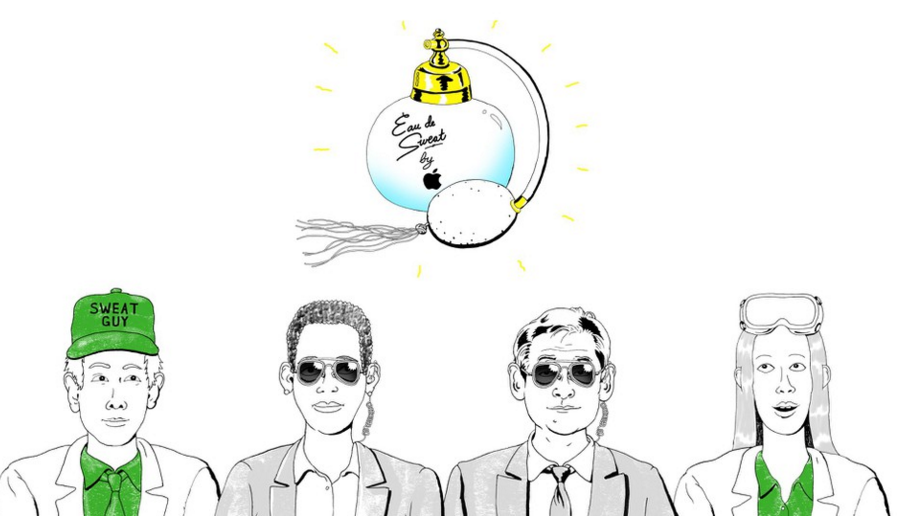
Apple’s new Earth Day Challenge encourages customers to get outside and enjoy the planet and complete a workout of at least 30 minutes. If they do so on Earth Day, they’ll receive a special achievement and unique stickers in the Messages app.
Apple has announced it is now powering 96 percent of its operations with renewable energy in the company’s offices, retail stores, and product distribution centers. Apple is now 100 percent renewable in 24 countries, including all of its data centers.
Apple has announced it is now powering 96 percent of its operations with renewable energy in the company’s offices, retail stores, and product distribution centers. Apple is now 100 percent renewable in 24 countries, including all of its data centers.
Source: newsroom












