Apple Patent Filing Covers One of Metaio's Original 2008 Augmented Reality Inventions
04/24/2017
4097
Apple acquired a company back in 2015 called Metaio from Germany that created 'Thermal Touch' a new Augmented Reality Interface for wearables like a future Apple headset. Today the US Patent & Trademark Office published a patent application from Apple that is really a patent from Metaio that Apple inherited with their acquisition. One of the inventors is Metaio's CTO and co-founder Peter Meier. The patent goes all the way back to 2008 which will help establish a strong IP foundation for future Apple AR products. For sure Metaio had excelled way beyond that in the years after one of their original patents was filed. But for those wanting to review this earlier patent.
Apple's (Metaio's) patent FIG. 1 noted above shows us a schematic representation or view of a real environment which is to be merged with a virtual object, whereby a part of the virtual object is located behind a real object, thus partly colliding therewith; FIG. 9B shows a flowchart of an embodiment of an inventive method.
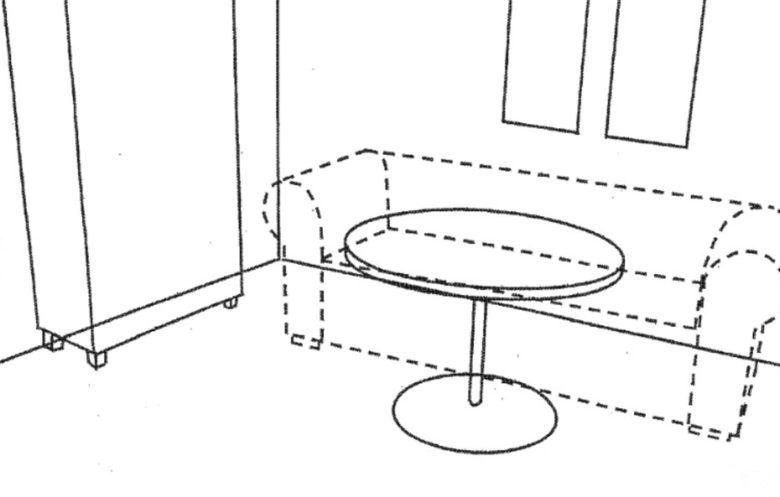
The patent's main claim states that the patent is about "A method for representing a virtual object in a real environment, comprising: using a recorder to capture a real environment in two dimensions; determining position information regarding the recorder relative to at least one component of the real environment; providing three-dimensional information relating to the real environment based on the position information; segmenting at least one area of the captured real environment to identify at least one segment of the real environment distinct from a remaining part of the real environment; merging a virtual object with the real environment such that at least one part of a segmented area of the real environment is removed from the real environment; using the three-dimensional information to identify texture information within the captured real environment; and concealing the removed part of the real environment using the identified texture information."
Source: patentlyapple












