Apple Increases App Store Pricing in Mexico, Denmark, and Countries That Use the Euro
04/28/2017
5557
Apple today sent out an email to developers announcing App Store pricing increases in Denmark, Mexico, and all territories that use the Euro currency. The new pricing changes will go into effect before the end of next week, with Apple citing changes in foreign exchange rates as the reason behind the price hike.
"Due to foreign exchange rate changes, prices for apps and in-app purchases (excluding auto-renewable subscriptions) will increase in Denmark, Mexico, and all territories that use the Euro currency in the next 7 days. Auto-renewable subscription prices will not be affected. You can change the price of your subscription at any time in iTunes Connect with the option to preserve prices for existing subscribers."
French site iPhoneAddict has shared a chart listing the new pricing tiers in Austria, Bulgaria, Estonia, France, and Slovakia. In those countries, app pricing will now start at 1.09 euros, up from 0.99 euros. Similar pricing increases will be seen in the other affected countries. 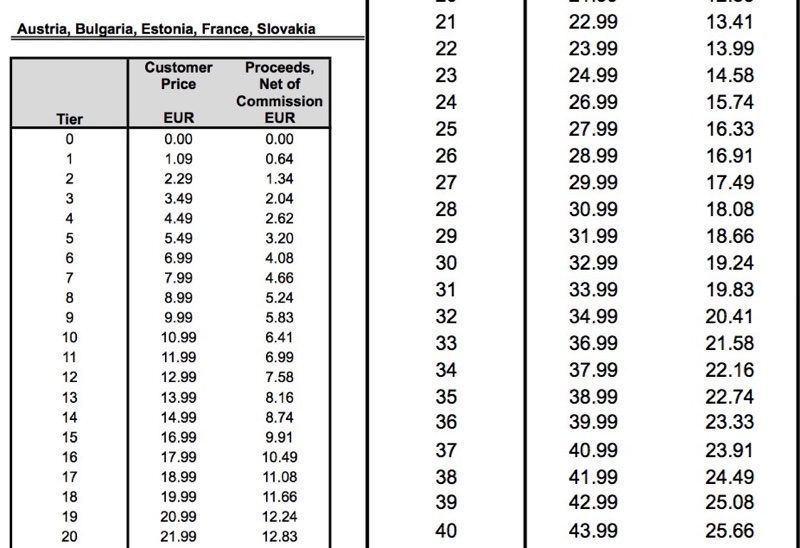
Along with the App Store price change, Apple has announced that a value added tax (VAT) rate of five percent will go into effect for customers in Taiwan starting on May 1, 2017. Apps and in-app purchases will be affected.
"On May 1, 2017, a value added tax (VAT) rate of 5% will go into effect for customers in Taiwan buying apps and in-app purchases. We will administer the collection of taxes from customers and the remittance of taxes to the appropriate tax authority in Taiwan. Your proceeds will be reduced accordingly, and will be calculated based on the tax exclusive price."
Apple's App Store price hike in Denmark, Mexico, and countries that use the Euro comes just a few days after Apple announced a significant decrease in its affiliate program commission rate. Sites linking to the App Store used to receive a 7 percent cut when someone purchased an app, but that number will drop to 2.5 percent next week, impacting many websites that rely on App Store commissions.
Source: macrumors












