iPhone 7 Price List: In Which Country Can You Buy the Cheapest iPhone 7?
05/05/2017
7447

Deutsche Bank’s annual “Mapping the World’s Prices” report is out in which strategist Jim Reid compares prices for a range of common commodities across the world. This includes even the iPhone. In the past, the report has revealed just how much more expensive the iPhone can be in certain markets of the world due to additional duties and taxes that are levied there.
The results of this year’s report are no different as well. The iPhone 7 continues to be available for the cheapest in the United States.
In countries like Japan, Hong Kong, Malaysia, and Canada, the handset is available for only a small premium over that of its US price. However, in Brazil, Turkey, Russia, Greece, and Poland, the iPhone 7 is anywhere between 25 to 50 percent more expensive than its US price. The local taxes levied on the handset in such countries easily push its price to upwards of $1,000, while the same phone — an iPhone 7 with 128GB storage — costs $815 in the United States.
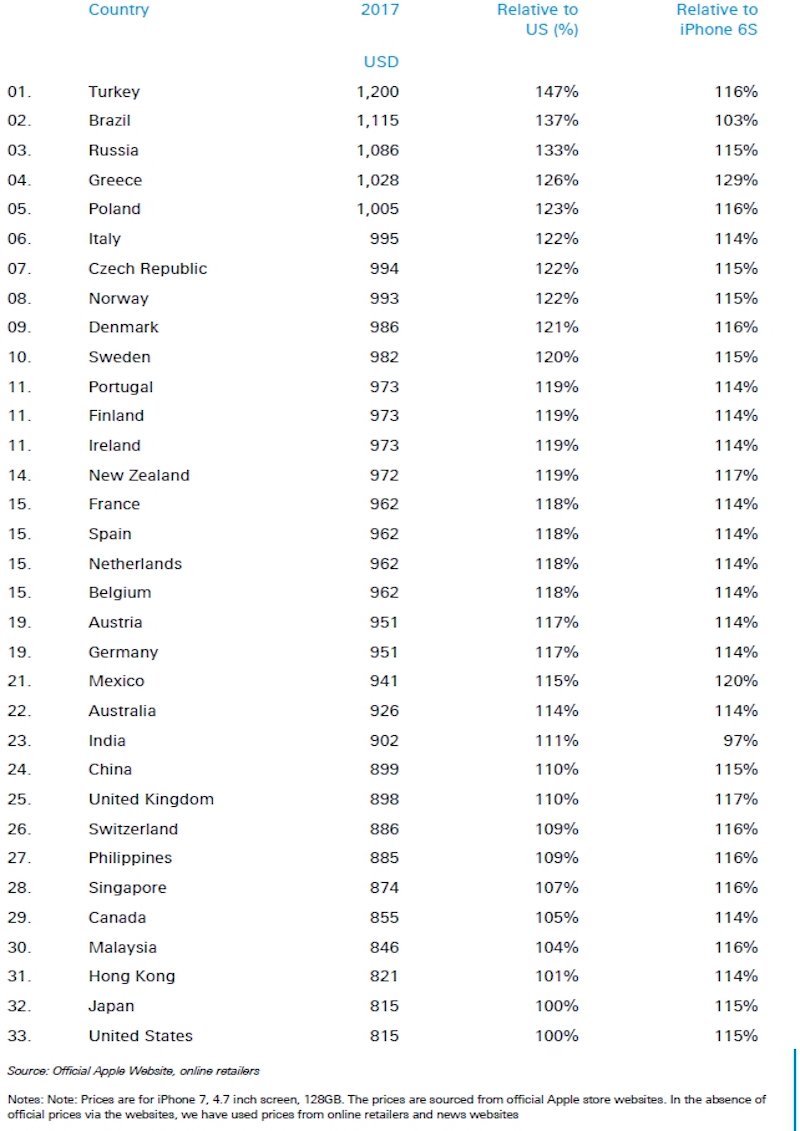
In Turkey, where the iPhone 7 is the most expensive, the high price can be attributed to the region’s political instability and the appreciation in the rate of US dollar. Brazil, which was previously the most expensive place to buy an iPhone, came in a close second. The reason why the iPhone is so expensive in the country is well known by now: the Brazillian government levies a significant amount of additional taxes and duties on products sold OEMs that don’t produce phones locally.
For the European region, the slightly higher iPhone prices can be attributed to the additional VAT that is charged for selling goods in the EU region.
So, the next time you plan on picking up an iPhone while overseas, make sure to keep the above chart in mind and decide accordingly.
Source: iPhonehacks












