Apple Support App on iOS That Adds a Host of New Feature
05/10/2017
5416
Apple this evening has started rolling out an update to its Apple Support app on iOS that adds a host of new features. The update brings the app to version 1.1 and introduces new features such as rich notifications, additional country support, and more.
First off, the update adds support for scheduling repairs at participating Apple Authorized Service Providers. This includes non-Apple stores that are capable of performing certified repairs. Additionally, the update has added support for making Genius Bar reservations in China, Hong Kong, Macao, Turkey, and United Arab Emirates. There's also support for filtering locations by mobile carriers.
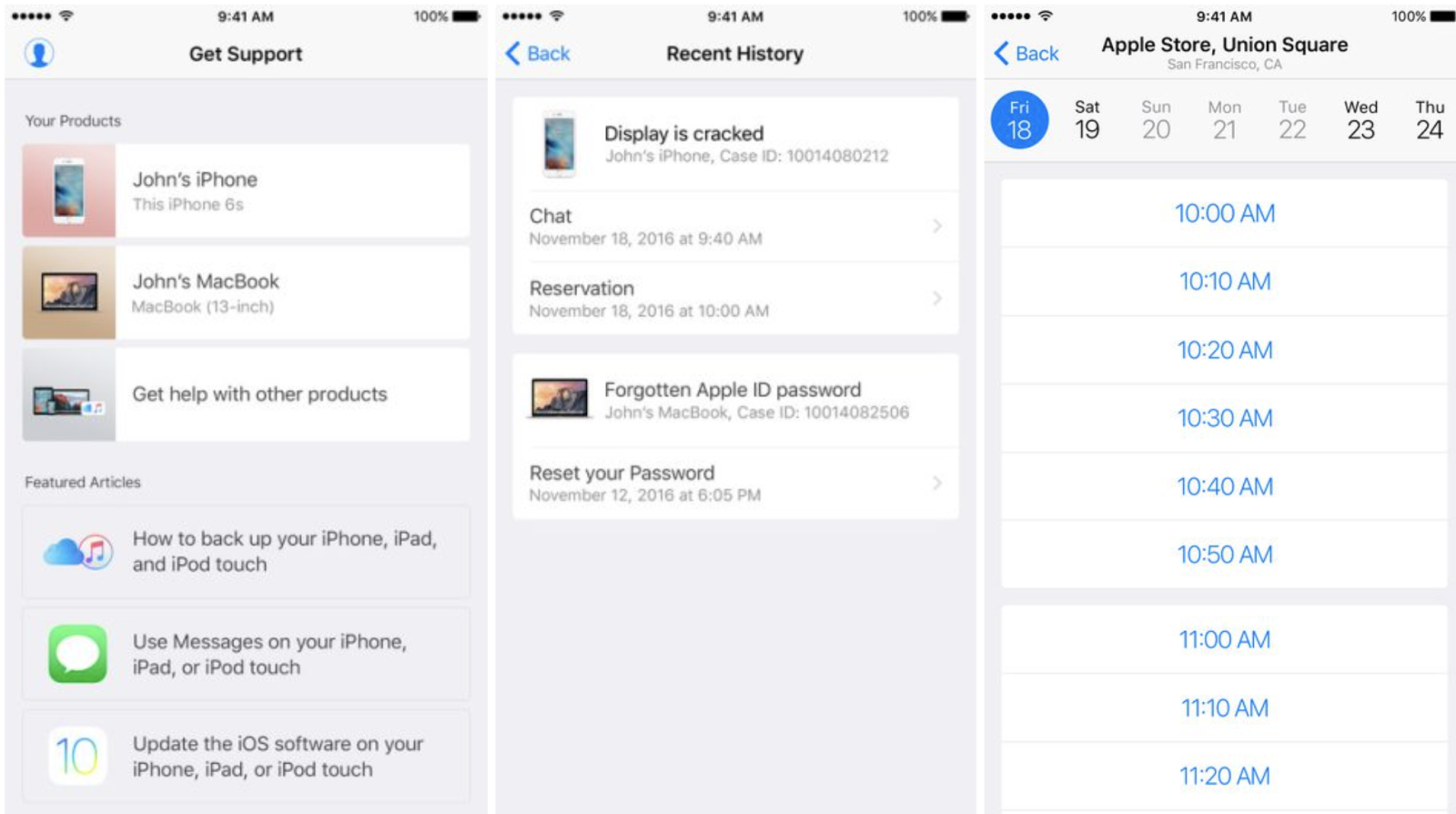
Additionally, today's update brings support for rich notifications. This means that when you receive a chat notification for support conversations, you'll be able to reply directly from the notification.
The full change log for toady' update is below:
Schedule repairs at participating Apple Authorized Service Providers.
Make Genius Bar reservations at Apple Stores in China, Hong Kong, Macao, Turkey, and United Arab Emirates.
Filter locations by mobile carrier.
Simplified authentication process.
Supports iOS 10 rich notifications for chat.
Bug fixes and improvements.
Apple first started rolling out its Support app back in November, making it easy for users to access support articles, schedule appointments, and more. The new Support app followed Apple's decision to remove the ability to schedule Genius Bar appointments from the main Apple Store application. It wasn't until December of last year, however, that the new Apple Support app came to the United States.
Apple Support is available on the App Store for free.
Source: 9to5mac












