Apple's Mysterious Office In Berlin
05/11/2017
4607
Apple's mysterious office in Berlin has been located. The discrete office is on the second floor of Markgrafenstraße 34, which overlooks the famous Gendarmenmarkt square in the centre of Berlin.
The office, which Apple has never publicly confirmed the existence of, was linked to the highly secretive Apple Car project last April and its location has been a mystery until now.

There are no Apple logos to be seen but the company does have its name next to a tiny buzzer outside the building's main door.
Apple did not respond to us on several occasions and more than a dozen Berliners working in the city's tech industry said they had no idea that Apple had an office in the city.
Eventually, a source in the Berlin startup scene told us that Apple has an office nearGendarmenmarkt — arguably Berlin's most magnificent square — but they declined to give us the exact address. They did, however, give us one more clue by saying it was close to Einstein Kaffee, which is a coffee shop on the corner of Gendarmenmarkt.
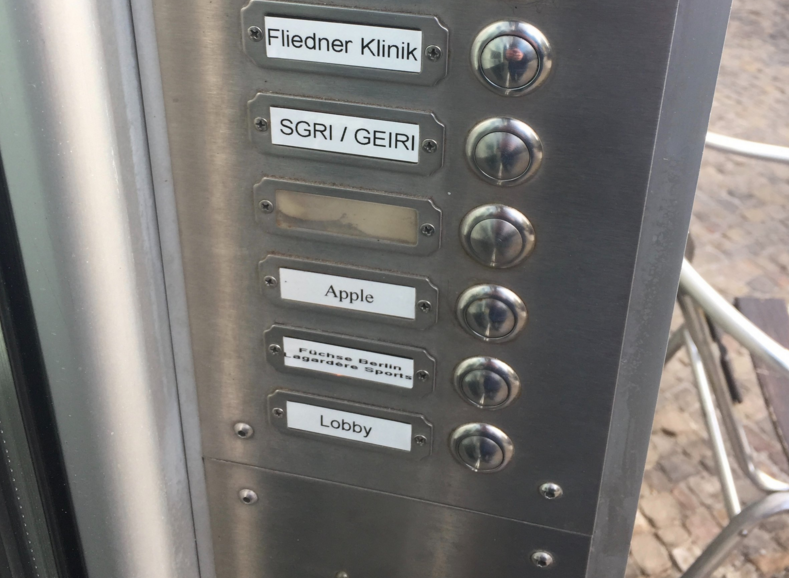
When we visited Einstein Kaffee on Tuesday, a barrista told us that the Apple office was next door on the second floor.
Apple's name and logo are missing from the second floor slot on the sign in the window but the company does have its name next to a little door buzzer that's easy to miss.
Source: businessinsider












