Apple Seeds iOS 10.3.3 and macOS Sierra 10.12.6 Beta 1 to Developers
05/17/2017
5612
This week, Apple released the latest iterations of iOS and macOS to the public. Now, with only weeks to go before WWDC 2017, the company is seeding a new beta for both operating systems.

Apple today officially seeded the first developer beta for both iOS 10.3.3 and macOS Sierra 10.12.6. In both cases, the new versions of the operating systems are minor updates, so it is likely that they will not introduce any new major forward-facing features for the end user. They will mostly be geared towards fixing behind-the-scenes issues that may have come up since the most recent public launch, as well as other bug fixes.
Both iOS 10.3.3 and macOS Sierra 10.12.6 are available now to registered developers, and can be installed on registered machines through the Settings app on iOS, or through the Mac App Store on Macs. It’s also available to download via the dedicated developers website and 3uTools.
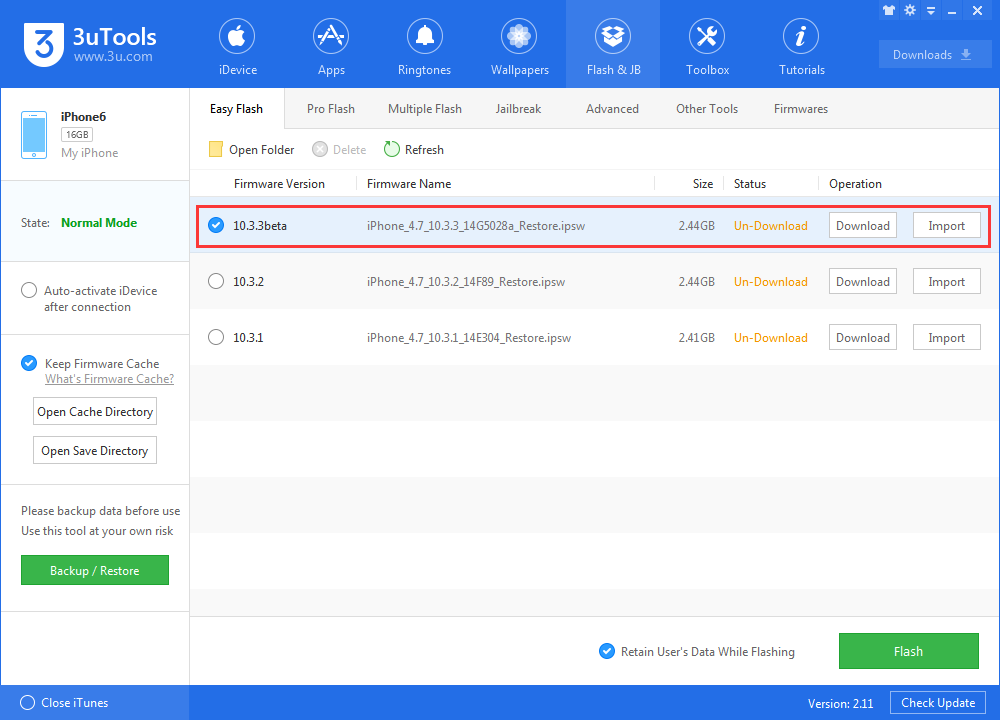
Source: iphonehacks












