Apple's iPhone Captures 81 Percent of Premium $600 Smartphones in Russia
05/18/2017
4519
Russia's smartphone shipments grew 6 percent in the first quarter of 2017, but premium smartphones (over $600) in the country grew by 143 percent over the previous year, and Apple captured 81 percent of those sales.
A report detailed the difference between market share and value by noting that while iPhones accounted for 12 percent of units (second place to Samsung's 31 percent share), the two companies' combined 43 percent unit share captured 66 percent of the smartphone market by value.
Counterpoint's Niel Shaw clarified that 60 percent of the +$400 phone market belongs to Apple, while the iPhone maker owns 81 percent of the market for phones that sell at iPhone prices in the +$600 segment. Samsung took just 14 percent of Russia's rapidly growing premium tier sales, but made up just over half of low end phones between $100 and $150.
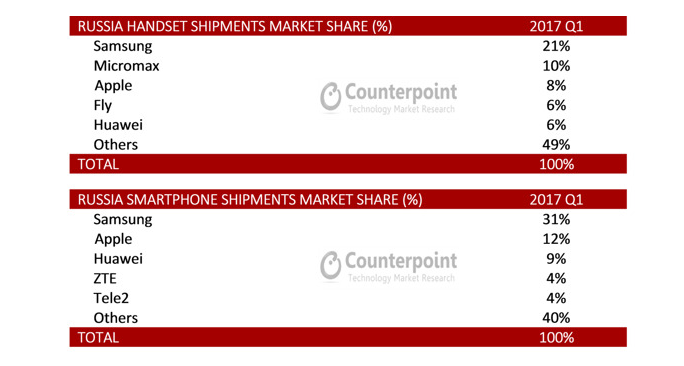
The difficulty of competing against lower priced domestic phones and Chinese imports has resulted in Samsung working to sell basic Tizen phones in Russia as a cheaper alternative to Android.
Last February, the firm reported that China's Lenovo and ZTE had rapidly passed up iPhones in unit sales with triple digit growth, pushing Apple into fourth place. However, a year later Apple is back in second place in Russia, while Lenovo and ZTE shipments fell harder and faster than Apple had (Lenovo's 11 percent unit share had fallen all the chart below 4 percent, while ZTE similarly fell from 10 percent share to just 4 percent.
Source: appleinsider












