Apple Launches New Swift app Development Curriculum for Free
05/25/2017
3774
Apple has today announced that is launching a new app development curriculum designed to teach students how to start using Swift to create fully functional iPhone apps. The course is available for free on iBooks (plus teacher’s guide) for anyone to download, and builds on the Everyone Can Code series Apple already publishes.
This fall, Apple says six American community colleges will teach the curriculum as well as ‘select high schools’. Apple wants to help more people learn to code and enter the app economy.
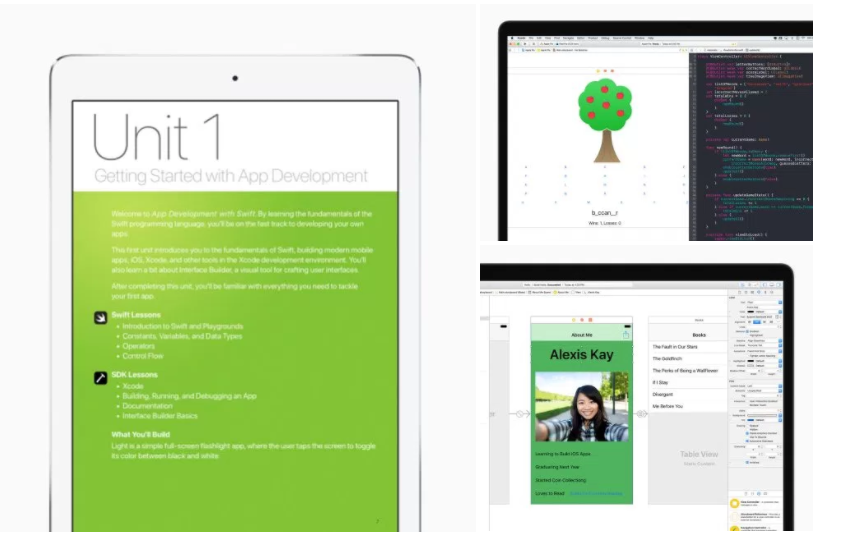
Apple says ‘App Development with Swift’ teaches students a solid foundation in programming using Swift.
It features Xcode tutorials and structured lessons about data types, variables and even elements of application design. It includes enough material to be taught across an entire year.
In the first unit, students learn how to create a ‘flashlight’ app where tapping the screen toggles the background color from white to black. The course includes Swift Playgrounds exercises, homework projects and quizzes as well as a teacher guide with solutions, teaching presentations and grading advice.
You can find all of Apple’s free coding materials in a section of the iTunes Store, with resources for both students and teachers. To date, Apple announced over 1 million downloads of Swift Playgrounds and 430,000 downloads of the K-12 Everyone Can Code curriculum. Over 1,000 schools will use Apple’s Everyone Can Code teaching materials in lessons this fall.
Source: 9to5mac












