iOS 11 to Bring 'Business Chat' to Apple's Messages App
06/06/2017
5422
On Apple's Developer site, there's a section outlining an upcoming iOS 11 Messages feature called "Business Chat."
Business Chat wasn't mentioned during the keynote event, but based on the text that describes the feature, it's going to allow businesses to make themselves available for quick chats directly in Messages for customer service purposes. Customers will be able to find businesses using Safari, Maps, Spotlight, and Siri, and then initiate iMessage conversations.
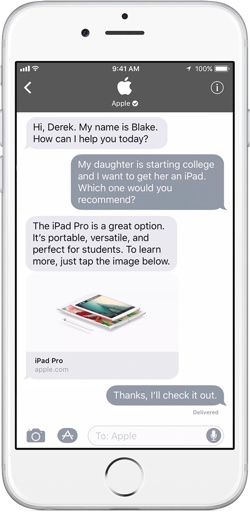
Business Chat will allow Apple to compete with social networks like Facebook and Twitter, where businesses use direct messaging functionality to interact with customers.
Features like Apple Pay and calendar integration will be added to the Business Chat option, allowing customers to make purchases right in a chat session, and it will also support third-party apps so businesses can develop custom features.
Apple plans to provide more details on Business Chat during a developer session that will take place on June 9 at 10:00 a.m. Pacific Time.
Source: macrumors












