Podcasts in iOS 11: Interface Updates, Support for Seasons & Cleaner Titles, Podcast Analytics, More
06/12/2017
4366
New for Podcasts in iOS 11: Apple is bringing a handful of new podcasts features to iOS 11, both for users and creators. The new features were highlighted during a developer session on Friday and include a redesign to the Podcasts design, updates to the Podcasts spec, and more…
Apple opened its podcasts session at WWDC with some stats on its current Podcasts offering. The company touted that it currently houses 400,000 podcasts with 14,000,000 total episodes. Those shows have been downloaded some 10 million times:
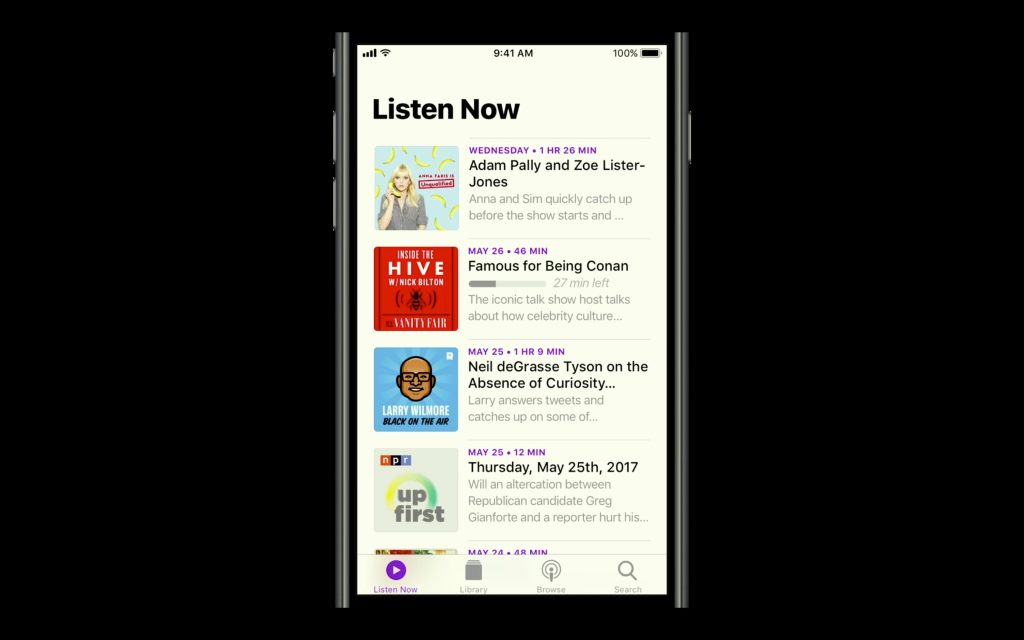
400,000 podcasts
14,000,000 episodes
155 countries for distribution and submission
10 million episode consumption
Headlining the new Podcasts app with iOS 11 is an interface redesign. While the overall idea of the app remains the same, Apple is making some tweaks to the design to improve the user experience.
There are four new tabs along the bottom of the interface: Listen Now, Library, Browse, and Search.
Source: 9to5mac












