IOS 11, Apple Activates The First Maps Indoor!
06/26/2017
4615
This feature has been submitted to the WWDC and will be updated periodically by Apple. Froma few hours on the iOS 11 beta, you can view indoor maps of some airports and shopping malls in the United States: Philadelphia International Airport, Mineta San Jose International Airport, Westfield Valley Fair in San Jose, California and Westfield San Francisco Center in San Francisco.
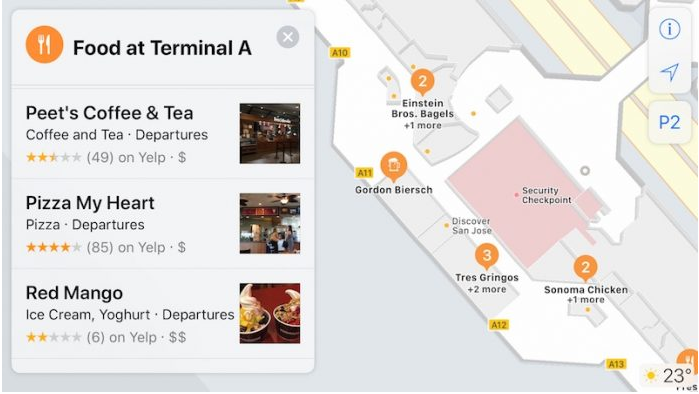
For example, in airports users can view terminals, embarkation locations, restaurant and business location locations, bathrooms, information kiosks, and more. Those in the already covered places can also activate the directions to reach a certain point. The same goes for shopping malls. In both cases, the various points of interest can be opened to view the photos and opening times, as well as additional information.
Source: startlr












