How Long Will Jimmy Iovine Stay With Apple?
03/22/2018
3965
Negotiations between Beats and Apple had been going on in secret and the deal was not yet signed when our story broke — hence Iovine’s inference that we almost killed it. But a few weeks later, Apple officially confirmed it was buying Beats, making billionaires of its two founders. It remains Apple’s biggest ever acquisition, uniting the iPhone maker with a pair of music mavericks who, between them, have influenced the course of popular music for more than four decades. In June 2015, Iovine launched Apple Music, a streaming service that has since grown to 27 million paying users.
Matthew Garrahan interviews Apple’s Jimmy Iovine in The Financial Times today.
“How long will Iovine stay with Apple?” Matthew Garrahan reports for The Financial Times. “Talking to Iovine about his career and the energy that propelled his shifts from engineer to producer, label boss to digital boss, I wonder if he will eventually chafe at life in a big company, with all the attendant layers of bureaucracy.”
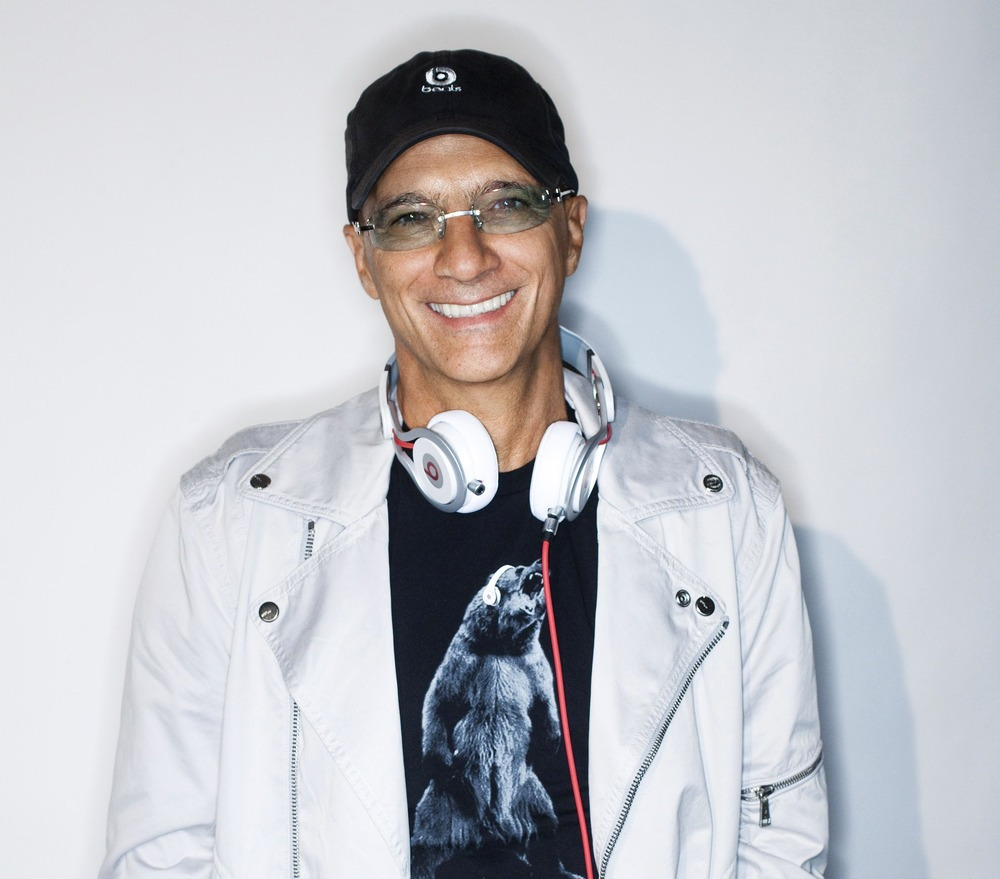
Garrahan reports, “‘You know, I’m 64, man,’ he says, in that raspy Brooklyn voice. ‘I’ll slow up on working someday. But I’m going to do my job with Eddy and Apple, [and] I’m going to give them everything I’ve got, you know what I mean? I think they’re satisfied now but I’m going to make sure they’re really satisfied by this deal. That’s how I work.'”












