Statistics And Facts About The iPhone
11/04/2016
6035
In January of 2007, Apple released the first version of the iPhone. This marked a revolution in the global smartphone market, thanks to the introduction of innovative features such as touch screen interfaces and virtual keyboards. At the time, Apple’s iPhone was the main growth driver for the smartphone market, pushing competitors to develop new products and operating systems to respond to new market demands. Apple has released nine generations of the iPhone so far.
Much of the iPhone’s success can be attributed to Apple’s ability to keep the product competitive throughout the years, with new releases and updates.
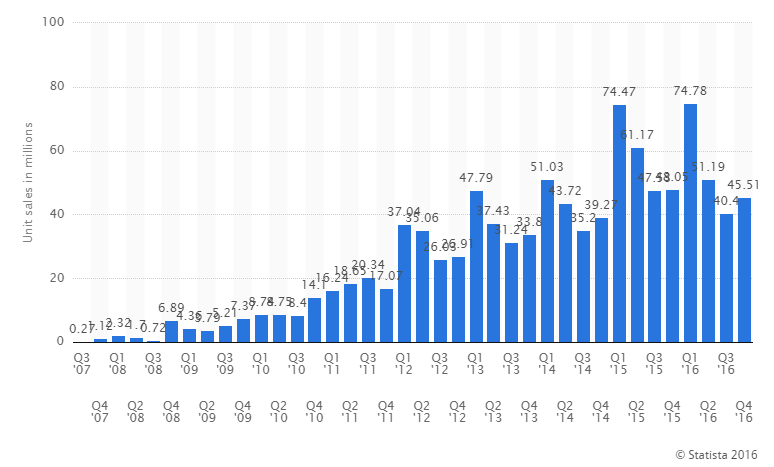
iPhone sales jumped from around 40 million units sold in 2010 to more than 230 million iPhones sold in 2015 alone, which translated into more than 155 billion U.S. dollars in revenuefor Apple during that year alone. As sales increased, the iPhone gained space within the company, changing Apple’s business dramatically and becoming the most successful Apple product.
The iPhone’s share of the company’s total revenue has jumped from around one third in 2009 to about two thirds of the overall revenue in 2015.
The iPhone runs on Apple’s own mobile operating system, iOS, which is the second most popular smartphone operating system in the world. Each of the 9 iPhone generations introduced to the market was accompanied by a major release of Apple’s iOS. For browsing and downloading applications to the iPhone, the user has to go through the Apple App Store, which has 1.5 million mobile apps available.
The iPhone5s model had the largest user base worldwide amongst all iPhone models in 2015 as 125 million people used this iPhone model. The iPhone 6 had the 2nd largest user base, while the iPhone 5 was the 3rd most popular model that year.
Source: Statista












