Google Just Redesigned Gmail for iPhone And Made it Way Faster
11/08/2016
4621

Google released a redesigned Gmail app for iPhone with performance that’s gotten “a lot faster” in the company’s own words. The “fresh new look” includes sleeker transitions that result in Gmail suddenly feeling way more like a proper app and less like a clumsy overlay for Gmail’s mobile website. For one, swiping to archive or delete messages (depending on your preference) now feels as smooth and dependable as it does on Android.
Google has also brought over one big feature from Inbox: Undo Send. This new option slides up from the bottom after you’ve fired off an email, giving you a brief opportunity to take it back before all your typos are seen and ridiculed by co-workers. Search has gotten quicker with what Google calls “instant” results and spelling suggestions.
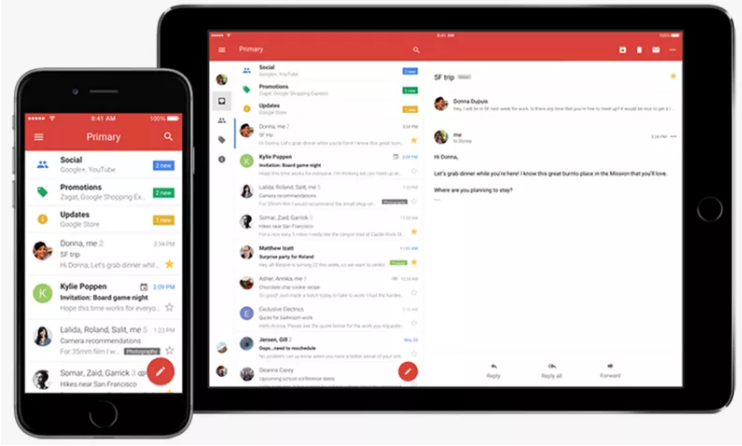
Unfortunately, this new Gmail refresh still doesn’t include a unified inbox, so you’ve got to switch between personal and work accounts and view them individually. That alone means I’ll probably be sticking with other email apps for the time being. But if you’ve been using the Gmail app for all this time, well, that experience is getting noticeably better today.
Google Calendar for iPhone is also being updated today with month view and week in landscape view — plus Spotlight search for finding your appointments, reminders, and goals. Sadly there’s still no iPad version of Google Calendar, so you’ll need another option for keeping up to date with your own life on Apple’s tablet.
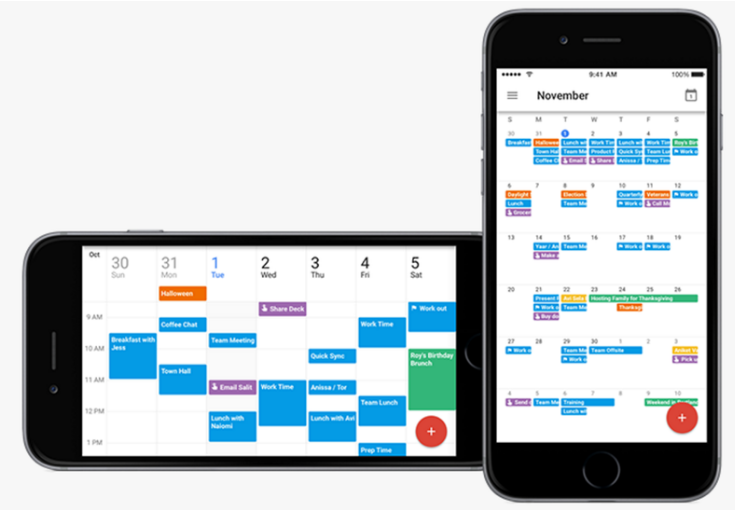
Source: TheVerge












