Apple Explains Why Its Services Business Is Booming
08/03/2017
3918
Services has become the rising star of Apple’s business. But the reasons behind its explosive growth are complex.
During the company’s earnings call yesterday, Apple CFO Luca Maestri tried to explain the numerous moving pieces that propelled Services to grow 22 percentduring the quarter ending June 30, compared to the previous year. Services is Apple’s second-largest business behind iPhones and now well ahead of iPad and Mac sales.
Apple CEO Tim Cook noted that Services on its own is now a Fortune 500 business, based on its revenues from the last 12 months. Apple’s revenue for the quarter grew by $3.05 billion, with Services accounting for the largest chunk of that growth at $1.29 billion.
Services includes revenue from the App Store, Apple Music, AppleCare, and Apple Pay, among others. And these are all growing.
App Store is a big part of this. On the earnings call, Apple execs cited data from App Annie saying the App Store had generated more than double the revenue of Google’s Play app store.
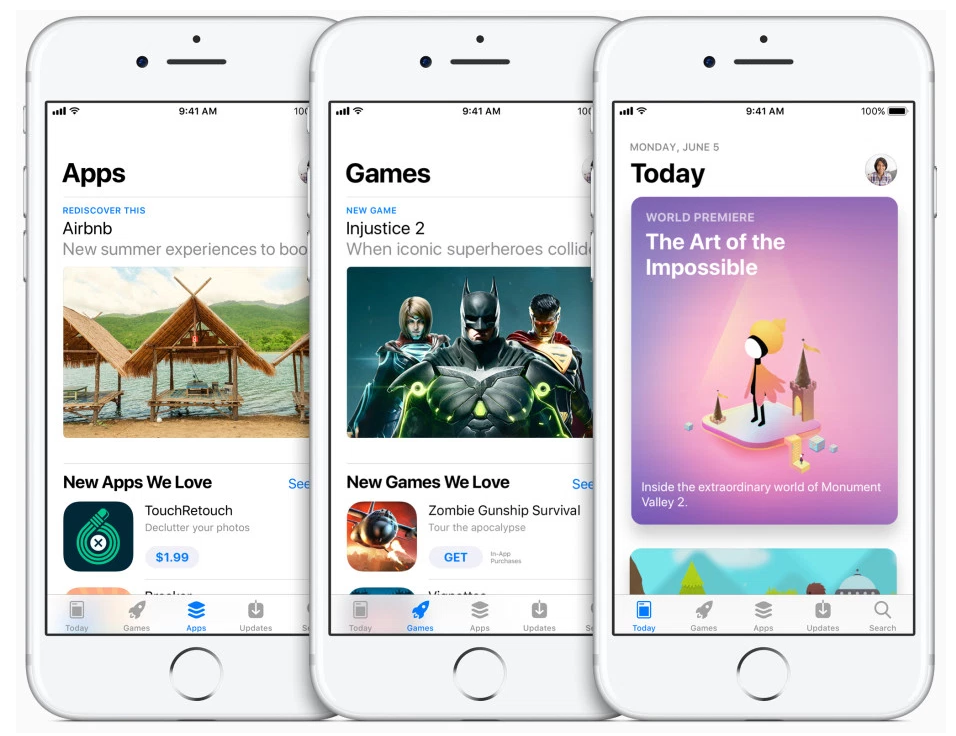
Maestri also said that revenue from Apple Music streaming service and iCloud storage “grew very strongly.” He did not give specific user numbers for either one.
In general, however, this means Apple is massively increasing the number of subscribers for the services it offers. Maestri said the company now has 185 million paid subscribers for its various services, a number that increased by 20 million over the last 90 days. Those folks, of course, are providing a steady, recurring revenue stream on which Apple can continue to build.
At the same time, Maestri said there has been a big increase in the number of paid accounts on the App Store. He didn’t give specific numbers here either. But he explained that the growth is not just driven by more devices being sold and used, though that certainly plays a role. He pointed to Apple’s efforts to use alternative methods of payment on the App Store — such as via users’ phone bills, or through third-party payment systems — as enabling a whole new class of customers.
Source: venturebeat












