Apple's Custom Badge Reader for Apple Park Pop Up in FCC Filing
08/07/2017
3783
According to the user manual included with the filing, it's for granting access to restricted areas to people with a company-provided credential.
"The reader will indicate granted access by briefly changing color to green and playing a sound. Declined access is indicated by red color and a second sound," according to the filing.
The filing was the second in a series of three mysterious Apple FCC authorization filings describing devices with Apple-style model numbers that popped up over the past year. 180 days after authorization was granted, and showed a door assembly with a NFC-capable badge reader.
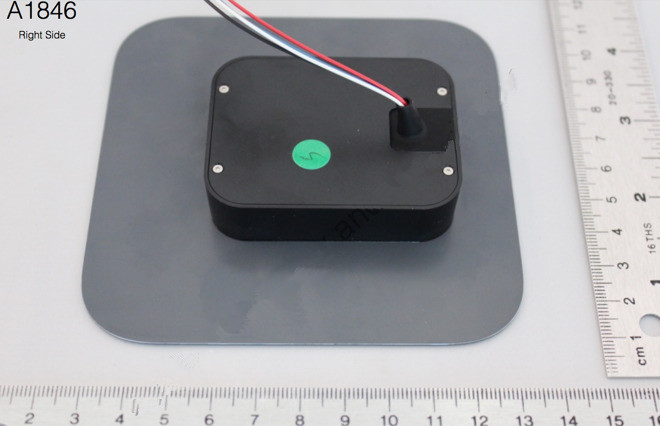
This badge reader, codenamed A1846, has wireless NFC capability as well.
There are off-the-shelf badge readers available on the market, but Apple Park, Apple's $5 billion campus opening this year, has a lot of custom details spearheaded by Apple's design head Jony Ive, including custom-built door handles, tables, and even banisters. Apple didn't immediately respond to a request for more information.
We don't know much else about this badge reader, but we're sure the sound it makes when it unlocks is amazing.
Source: businessinsider












