Apple Opens iTunes Donations For Hurricane Harvey Relief
08/28/2017
4831
Those searching for a way to help Texans impacted by the devastation of Hurricane Harvey need look no further than iTunes or the iOS App Store. Apple has made donating to the American Red Cross a bit easier by adding a button directly to its commerce platforms.
The company is collecting donations in $5, $10, $25, $50, $100, and $200 increments, with all of the proceeds going to help the Red Cross’s efforts in the area. Users will get a receipt, but their information won’t be shared directly with the organization — of course, you can always just donate directly to the Red Cross, as well.
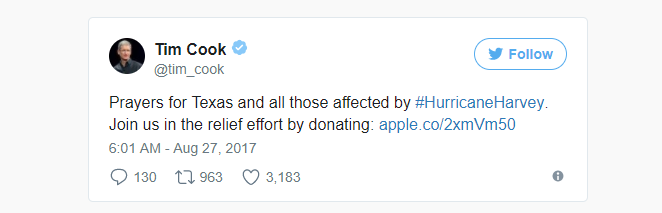
Harvey has been downgraded to a tropical storm, but its raining and flooding could continue to pound the region for another four to five days . The National Weather Service is calling the event “unprecedented,” noting 15 to 25 inches of rainfall, with some areas of Southeastern Texas potentially receiving as much as 50 inches. The New York Times, meanwhile, is reporting at least five dead and dozens injured in the aftermath of landfall.
Apple has leveraged its services to benefit charities in the past. This time last week, the company opened a donation page to the Southern Poverty Law Center, after clashes in Charlottesville, Virginia led to multiple deaths.
Source: techcrunch












