An iPhone Costs Hundreds of Dollars But Its Raw Material Costs Just Over $1
08/29/2017
12083
The raw materials used in the iPhone 6 are far from precious as "38.5 percent of the phone is simply made up of aluminium and iron, worth $0.055 and $0.002".
Reports about the speculative price of the much-awaited iPhone 8 peg it to be around a whopping $1,000 - and that's precisely how much the raw materials for manufacturing about 1000 iPhone 6 handsets would cost.
Simply put, for making an iPhone 6's 16 GB version that weighs 129 grams, the total value of the raw materials that Apple pays the manufacturer is just $1.03.
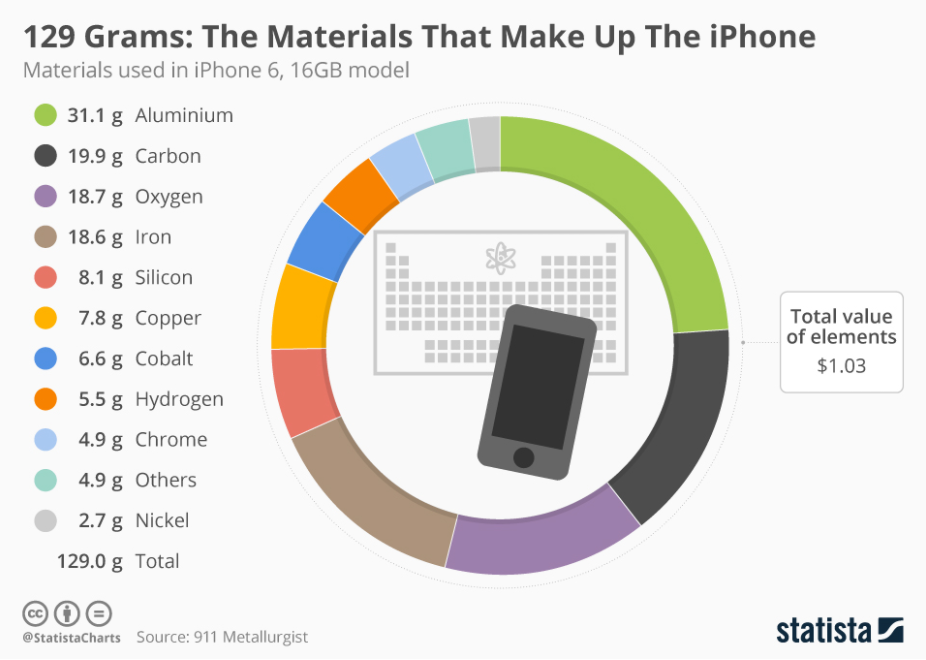
The data, collated by Statista and sourced from 911 Metallurgist, further states that most of the raw materials used in the phone are far from precious as "38.5 percent of the phone is simply made up of aluminium and iron, worth $0.055 and $0.002, respectively".
Other materials used in making the phone, as per a report are Gold, Gallium, Tin, Tungsten and other rare earth materials.
Keeping the value of the raw materials aside, manufacturing, labour, testing, marketing, taxes, shipping and other logistics costs can be attributed to the price of the highly successful device. Apart from these, costs to develop and maintain Apple's proprietary and unmatched operating system, the Apple iOS, also feature in the price.
All of these costs and more are easily extracted by the company through the sales of the iPhone which contributes to a lion's share of Apple's revenue.
Source: moenycontrol












